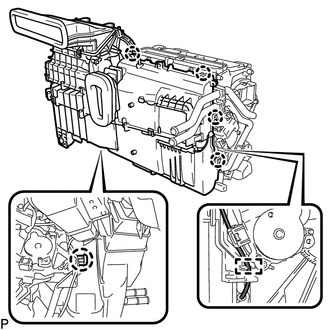Toyota Venza: Removal
REMOVAL
PROCEDURE
1. REMOVE AIR CONDITIONING UNIT ASSEMBLY
(See page .gif) )
)
2. REMOVE NO. 1 FINISH PANEL MOUNTING BRACKET
.gif)
3. REMOVE NO. 2 FINISH PANEL MOUNTING BRACKET
.gif)
4. REMOVE NO. 3 AIR DUCT SUB-ASSEMBLY
.gif)
5. REMOVE NO. 2 AIR DUCT SUB-ASSEMBLY
.gif)
6. REMOVE AIR CONDITIONING HARNESS ASSEMBLY
.gif)
7. REMOVE COOLER EXPANSION VALVE
.gif)
8. REMOVE BLOWER ASSEMBLY WITH COOLER EVAPORATOR SUB-ASSEMBLY
|
(a) Remove the 6 screws. |
|
|
(b) Disengage the guide and disconnect the wire harness. |
|
(c) Disengage the 5 claws and remove the blower assembly with cooler evaporator sub-assembly from the air conditioning radiator assembly.
9. REMOVE COOLER EVAPORATOR SUB-ASSEMBLY
.gif)
10. REMOVE NO. 1 COOLER THERMISTOR
.gif)
 Components
Components
COMPONENTS
ILLUSTRATION
ILLUSTRATION
ILLUSTRATION
...
 Disassembly
Disassembly
DISASSEMBLY
PROCEDURE
1. REMOVE NO. 1 AIR DUCT SUB-ASSEMBLY
(a) Disengage the 4 claws and remove the No. 1 air duct sub-assembly.
2. REMOV ...
Other materials about Toyota Venza:
Reassembly
REASSEMBLY
CAUTION / NOTICE / HINT
NOTICE:
When using a vise, do not overtighten it.
PROCEDURE
1. INSTALL STEERING LOCK ACTUATOR ASSEMBLY (w/ Smart Key System)
(a) Secure the steering column assembly in a vise.
(b) Temporarily install the ste ...
Open in One Side of CAN Branch Line
DESCRIPTION
If some ECUs and sensors are not displayed on the "CAN Bus Check" screen of the
Techstream and some ECUs and sensors repeatedly appear and disappear from the screen
when the CAN main bus wires are normal (there is no open, short, sho ...
Adjustment
ADJUSTMENT
PROCEDURE
1. INSPECT SHIFT LEVER POSITION
(a) When moving the lever from P to R with the ignition switch ON and the brake
pedal depressed, make sure that the shift lever moves smoothly and moves correctly
into position.
(b) Start the engine ...
0.1367

.png)