Toyota Venza: Parts Location
PARTS LOCATION
ILLUSTRATION
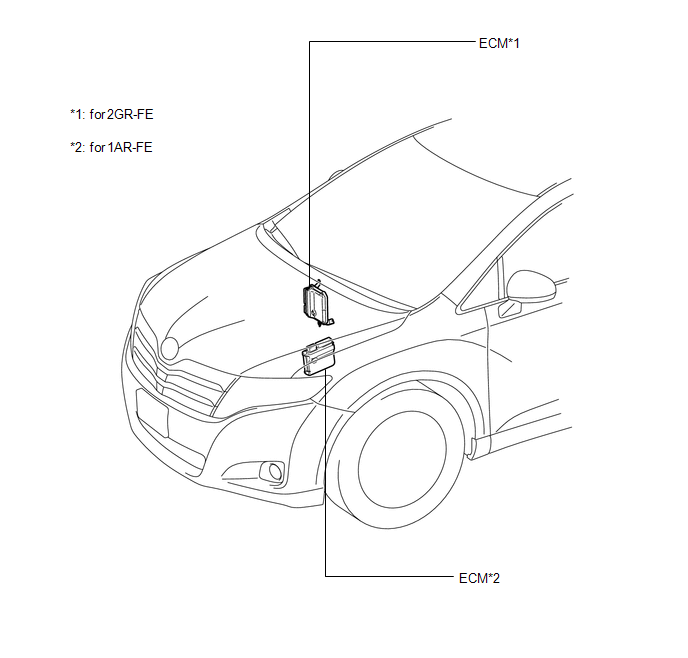
ILLUSTRATION
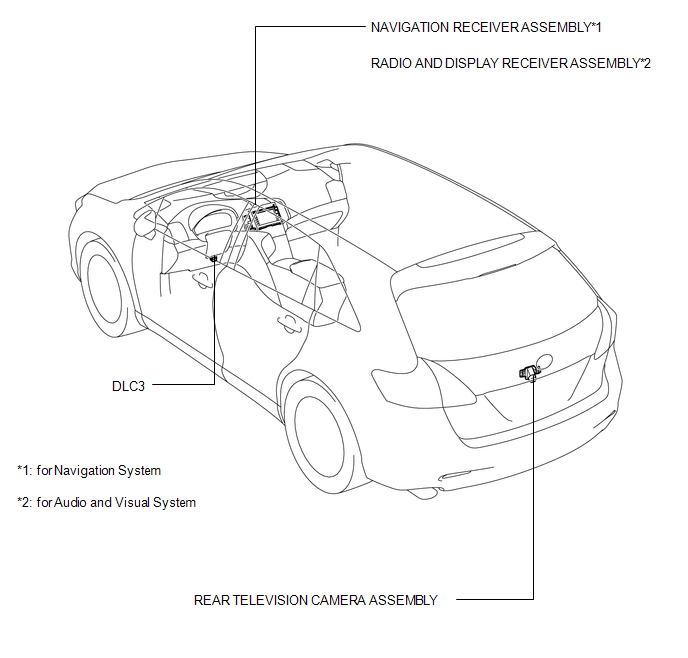
 Precaution
Precaution
PRECAUTION
1. PRECAUTION FOR DISCONNECTING CABLE FROM NEGATIVE BATTERY TERMINAL
NOTICE:
When disconnecting the cable from the negative (-) battery terminal, initialize
the following systems after ...
 System Diagram
System Diagram
SYSTEM DIAGRAM
Communication Table
Sender
Receiver
Signal
Line
ECM
Navigation Receiver Assembly*1
Radio and ...
Other materials about Toyota Venza:
Internal Control Module Throttle Position Performance (P060E)
MONITOR DESCRIPTION
The ECM monitors the input signals of the throttle position sensor No. 1 and
stop light switch. As the ECM monitors the input signals of the throttle position
sensor No. 1 and the STP signals of the stop light switch, if the input sign ...
Speed Sensor Rotor Faulty (C1237/37,C1275/75-C1278/78)
DESCRIPTION
The skid control ECU measures the speed of each wheel by receiving signals from
the speed sensor.
These signals are used for recognizing that all four wheels are operating properly.
Therefore, all wheel signals must be equal.
DTCs C1275/75 to ...
Diagnosis System
DIAGNOSIS SYSTEM
1. DESCRIPTION
(a) Lighting system data and the Diagnostic Trouble Codes (DTCs) can be read
from the Data Link Connector 3 (DLC3) of the vehicle. When the system seems to be
malfunctioning, use the Techstream to check for malfunctions an ...
0.1304
