Toyota Venza: Navigation Antenna
Components
COMPONENTS
ILLUSTRATION
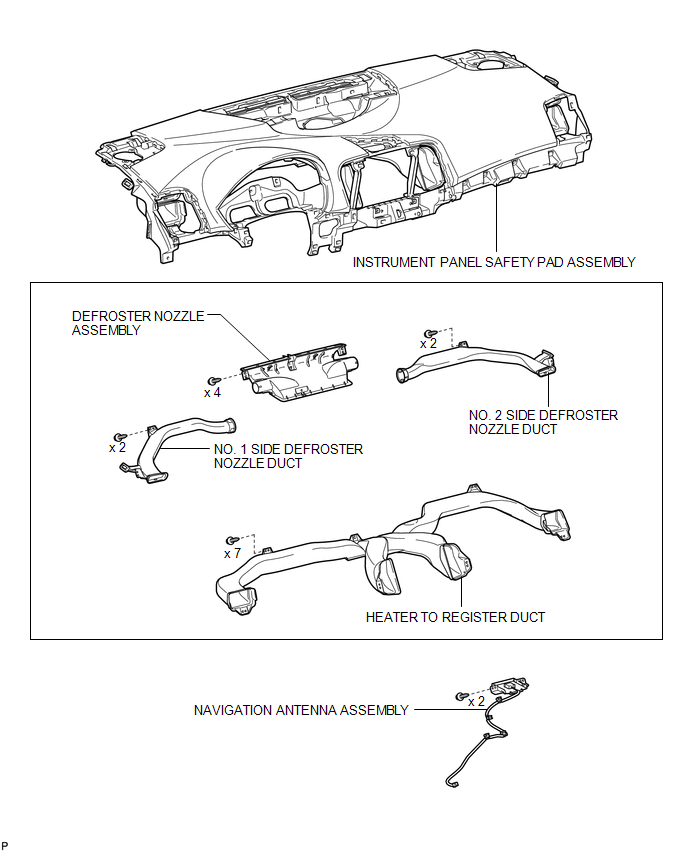
Removal
REMOVAL
PROCEDURE
1. REMOVE INSTRUMENT PANEL SAFETY PAD ASSEMBLY
HINT:
Refer to the procedure up to Remove Instrument Panel Safety Pad Assembly (See
page .gif) ).
).
2. REMOVE NO. 1 SIDE DEFROSTER NOZZLE DUCT
.gif)
3. REMOVE NO. 2 SIDE DEFROSTER NOZZLE DUCT
.gif)
4. REMOVE DEFROSTER NOZZLE ASSEMBLY
.gif)
5. REMOVE HEATER TO REGISTER DUCT
.gif)
6. REMOVE NAVIGATION ANTENNA ASSEMBLY
|
(a) Disengage the 4 clamps. |
|
(b) Remove the 2 screws and the navigation antenna assembly.
Installation
INSTALLATION
PROCEDURE
1. INSTALL NAVIGATION ANTENNA ASSEMBLY
|
(a) Install the navigation antenna assembly with the 2 screws. |
|
(b) Engage the 4 clamps.
2. INSTALL HEATER TO REGISTER DUCT
.gif)
3. INSTALL DEFROSTER NOZZLE ASSEMBLY
.gif)
4. INSTALL NO. 2 SIDE DEFROSTER NOZZLE DUCT
.gif)
5. INSTALL NO. 1 SIDE DEFROSTER NOZZLE DUCT
.gif)
6. INSTALL INSTRUMENT PANEL SAFETY PAD ASSEMBLY
HINT:
Refer to the procedure from Install Roof Headlining Assembly (See page
.gif) ).
).
Other materials about Toyota Venza:
Components
COMPONENTS
ILLUSTRATION
ILLUSTRATION
ILLUSTRATION
ILLUSTRATION
ILLUSTRATION
...
Removal
REMOVAL
PROCEDURE
1. REMOVE AUTOMATIC TRANSAXLE ASSEMBLY
HINT:
See the steps from "Remove Engine Assembly with transaxle" through "Remove Automatic
Transaxle Assembly" (See page ).
2. REMOVE AUTOMATIC TRANSAXLE OIL PAN SUB-ASSEMBLY
...
Selecting trailer ball
Use the correct trailer ball for your application.
1. Trailer ball load rating
Matches or exceeds the gross trailer weight rating of the trailer.
2. Ball diameter
Matches the size of the trailer coupler. Most couplers are stamped with the required
trai ...
0.1727

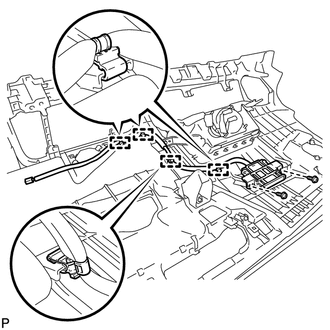
.png)

