Toyota Venza: Installation
INSTALLATION
CAUTION / NOTICE / HINT
HINT:
- Use the same procedure for the LH side and RH side.
- The following procedure is for the LH side.
- If the sensor rotor needs to be replaced, replace it together with the front drive shaft assembly.
PROCEDURE
1. INSTALL FRONT SPEED SENSOR
|
(a) Install the resin clamp and front speed sensor with the bolt. Torque: 8.5 N·m {87 kgf·cm, 75 in·lbf} NOTICE:
|
|
|
(b) Temporarily install the No. 1 sensor clamp. NOTICE: Be sure to insert the No. 1 sensor clamp claw into the stopper hole while installing the No. 1 sensor clamp. Text in Illustration
|
|
|
(c) Install the front brake flexible hose and No. 1 sensor clamp together to the shock absorber with the bolt. Torque: 19 N·m {194 kgf·cm, 14 ft·lbf} NOTICE:
|
|
|
(d) Install the No. 2 sensor clamp to the body with the bolt. Torque: 8.0 N·m {82 kgf·cm, 71 in·lbf} Text in Illustration
|
|
|
(e) Install the 2 clamps and connect the front speed sensor connector. |
|
2. INSTALL FRONT FENDER LINER LH
.gif)
3. INSTALL FRONT FENDER OUTSIDE MOULDING LH
.gif)
4. INSTALL FRONT WHEEL
Torque:
103 N·m {1050 kgf·cm, 76 ft·lbf}
5. CONNECT CABLE TO NEGATIVE BATTERY TERMINAL
NOTICE:
When disconnecting the cable, some systems need to be initialized after the cable
is reconnected (See page .gif) ).
).
6. CHECK FOR SPEED SENSOR SIGNAL
HINT:
(See page .gif) )
)
 Removal
Removal
REMOVAL
CAUTION / NOTICE / HINT
HINT:
Use the same procedure for the LH side and RH side.
The following procedure is for the LH side.
If the sensor rotor needs to be replaced, repla ...
Other materials about Toyota Venza:
Reassembly
REASSEMBLY
PROCEDURE
1. INSTALL SHIFT LOCK CONTROL COMPUTER SUB-ASSEMBLY
(a) Engage the 3 claws to install the shift lock control computer sub-assembly.
(b) Connect the connector.
2. INSTALL LOWER ...
Dtc Check / Clear
DTC CHECK / CLEAR
1. CHECK DTC
(a) Connect the Techstream to the DLC3.
(b) Turn the ignition switch to ON.
(c) Turn the Techstream on.
(d) Enter the following menus: Powertrain / Cruise Control / DTC.
(e) Check the details of the DTC(s) (See page
).
2 ...
Inspection
INSPECTION
PROCEDURE
1. INSPECT FRONT LOWER BALL JOINT
(a) Inspect the turning torque of the ball joint.
(1) Secure the front lower ball joint in a vise using aluminum plates.
(2) Install the nut to the front lower ball joint stud.
(3) U ...
0.1168

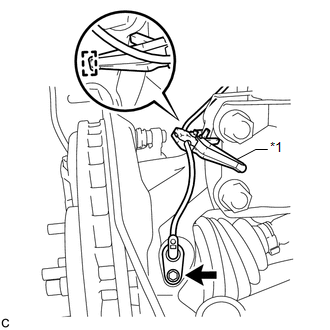
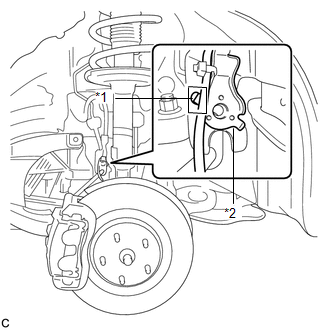
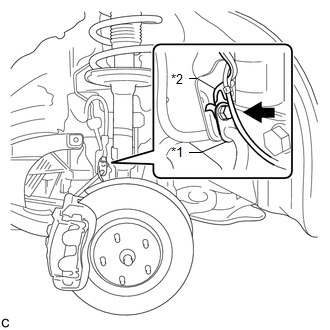
.png)
.png)
