Toyota Venza: Installation
INSTALLATION
PROCEDURE
1. REPAIR INSTRUCTION
.gif)
2. INSTALL REAR DOOR LOWER OUTSIDE STRIPE
(a) Refer to the illustration to position the rear door lower outside stripe.
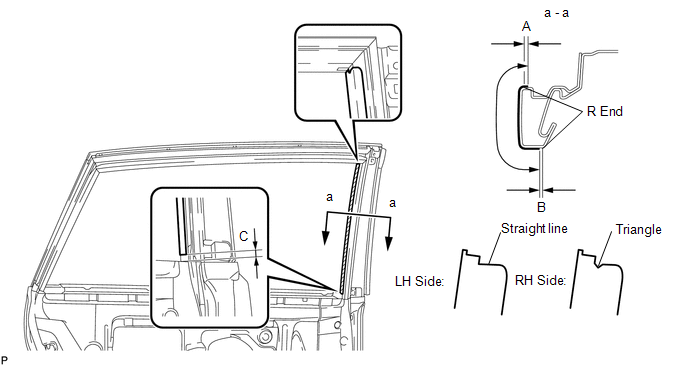 Standard Measurement
Standard Measurement
|
Dimension |
Measurement |
|---|---|
|
A |
+1.5 mm (+0.0591 in.) |
|
B |
-1.0 mm (-0.0394 in.) |
|
C |
7.5 mm (0.295 in.) |
(b) Remove the release paper and apply the stripe.
3. INSTALL NO. 2 BLACK OUT TAPE
(a) Refer to the illustration to position the No. 2 black out tape.
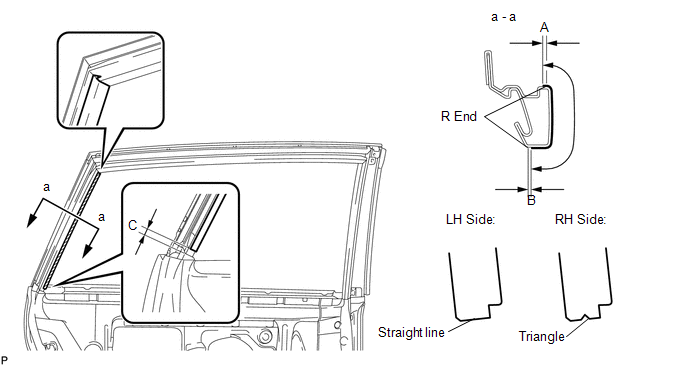 Standard Measurement
Standard Measurement
|
Dimension |
Measurement |
|---|---|
|
A |
+1.5 mm (+0.0591 in.) |
|
B |
-1.0 mm (-0.0394 in.) |
|
C |
5.0 mm (0.197 in.) |
(b) Remove the release paper and apply the tape.
4. INSTALL REAR DOOR OUTSIDE STRIPE
(a) Refer to the illustration to position the rear door outside stripe.
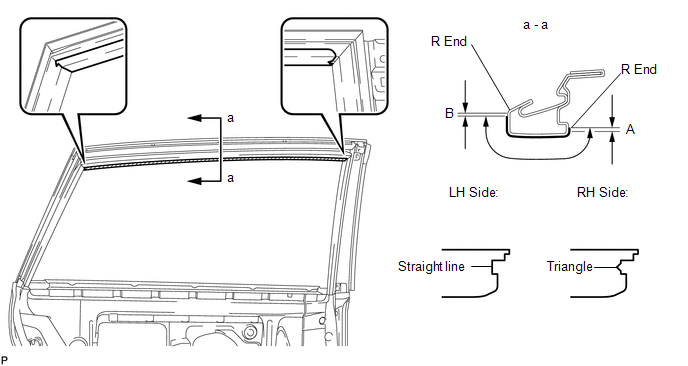 Standard Measurement
Standard Measurement
|
Dimension |
Measurement |
|---|---|
|
A |
+1.5 mm (+0.0591 in.) |
|
B |
-1.0 mm (-0.0394 in.) |
(b) Remove the release paper and apply the stripe.
5. INSTALL REAR DOOR GLASS SUB-ASSEMBLY
.gif)
6. INSTALL REAR DOOR WINDOW DIVISION BAR SUB-ASSEMBLY
.gif)
7. INSTALL REAR DOOR GLASS RUN
.gif)
8. INSTALL REAR DOOR WEATHERSTRIP
.gif)
9. INSTALL REAR DOOR CHECK ASSEMBLY
.gif)
10. INSTALL REAR DOOR SERVICE HOLE COVER
.gif)
11. INSTALL REAR DOOR FRAME GARNISH
.gif)
12. INSTALL REAR DOOR INSIDE HANDLE SUB-ASSEMBLY
.gif)
13. INSTALL REAR DOOR TRIM BOARD SUB-ASSEMBLY
.gif)
14. INSTALL REAR POWER WINDOW REGULATOR SWITCH ASSEMBLY WITH REAR DOOR ARMREST BASE PANEL
.gif)
15. INSTALL REAR DOOR INSIDE HANDLE BEZEL PLUG
.gif)
16. CONNECT CABLE TO NEGATIVE BATTERY TERMINAL
NOTICE:
When disconnecting the cable, some systems need to be initialized after the cable
is reconnected (See page .gif) ).
).
17. INITIALIZE POWER WINDOW CONTROL SYSTEM
(See page .gif) )
)
 Removal
Removal
REMOVAL
PROCEDURE
1. DISCONNECT CABLE FROM NEGATIVE BATTERY TERMINAL
NOTICE:
When disconnecting the cable, some systems need to be initialized after the cable
is reconnected (See page ).
2. RE ...
 Front Bumper
Front Bumper
...
Other materials about Toyota Venza:
Check Mode Procedure
CHECK MODE PROCEDURE
1. CHECK MODE (SIGNAL CHECK): DTC CHECK
(a) Turn the ignition switch off.
(b) Connect the Techstream to the DLC3.
(c) Turn the ignition switch to ON.
(d) Turn the Techstream on.
(e) Enter the following menus: Body Electrical / SRS Ai ...
Data List / Active Test
DATA LIST / ACTIVE TEST
1. DATA LIST
HINT:
Using the Techstream to read the Data List allows the values or states of switches,
sensors, actuators and other items to be read without removing any parts. This non-intrusive
inspection can be very useful bec ...
Removal
REMOVAL
CAUTION / NOTICE / HINT
CAUTION:
Wear protective gloves when removing the exhaust pipe.
The exhaust pipe is extremely hot immediately after the engine has stopped.
Confirm that the exhaust pipe has cooled down ...
0.141
