Toyota Venza: Indicators and warning lights
The indicator and warning lights on the instrument cluster and center panel inform the driver of the status of the vehicle’s various systems.
For the purpose of explanation, the following illustration displays all indicators and warning lights illuminated.
► Instrument cluster
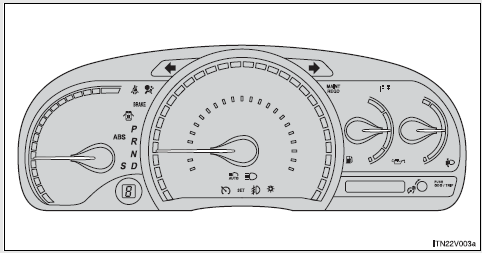
► Center display
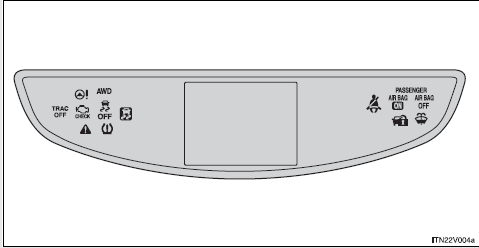
- Indicators
The indicators inform the driver of the operating state of the vehicle’s various systems.
 Turn signal indicator
Turn signal indicator
 Headlight high beam indicator
Headlight high beam indicator
 Headlight indicator
Headlight indicator
 Tail light indicator
Tail light indicator
 Automatic High Beam indicator
Automatic High Beam indicator
 Fog light indicator
Fog light indicator
 Security indicator
Security indicator
 Cruise control indicator
Cruise control indicator
 Cruise control “SET” indicator
Cruise control “SET” indicator
 Slip indicator
Slip indicator
 VSC OFF indicator
VSC OFF indicator
 TRAC OFF indicator
TRAC OFF indicator
 “AIR BAG ON/OFF” indicator
“AIR BAG ON/OFF” indicator
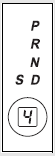 Shift position and shift range indicators
Shift position and shift range indicators
- Warning lights
Warning lights inform the driver of malfunctions in the indicated vehicle’s systems.
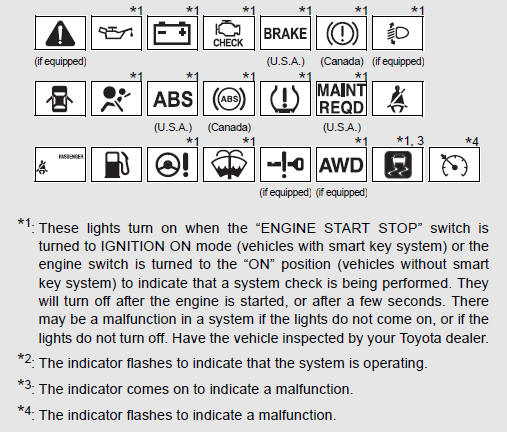
CAUTION
- If a safety system warning light does not come on
Should a safety system light such as the ABS and the SRS airbag warning lights not come on when you start the engine, this could mean that these systems are not available to help protect you in an accident, which could result in death or serious injury. Have the vehicle inspected by your Toyota dealer immediately if this occurs.
 Gauges and meters
Gauges and meters
►Vehicles with smart key system
The following gauges, meters and display illuminate when the “ENGINE START STOP”
switch is in IGNITION ON mode.
►Vehicles without smart key system ...
 Multi-information display (TFT type)
Multi-information display (TFT type)
The multi-information display presents the driver with a variety of driving-related
data, including the clock and current outside temperature.
• Clock
Indicates and sets the time.
• Outside ...
Other materials about Toyota Venza:
How To Proceed With Troubleshooting
CAUTION / NOTICE / HINT
HINT:
Use the following procedure to troubleshoot the start function.
*: Use the Techstream.
PROCEDURE
1.
VEHICLE BROUGHT TO WORKSHOP
NEXT
...
System Description
SYSTEM DESCRIPTION
1. FRONT POWER SEAT CONTROL SYSTEM DESCRIPTION
The driver seat is equipped with slide, reclining, lifter, front vertical and
lumbar support adjustment functions.
2. FUNCTION OF MAIN COMPONENTS
The following functions are available:
...
How To Proceed With Troubleshooting
PROCEDURE
1.
CHECK TIRE AND WHEEL SYSTEM
DIAGNOSIS OF IRREGULAR TIRE WEAR
GO TO STEP 11
DIAGNOSIS OF TIRE VIBRATION
2.
...
0.1267
