Toyota Venza: Ignition Switch
Components
COMPONENTS
ILLUSTRATION
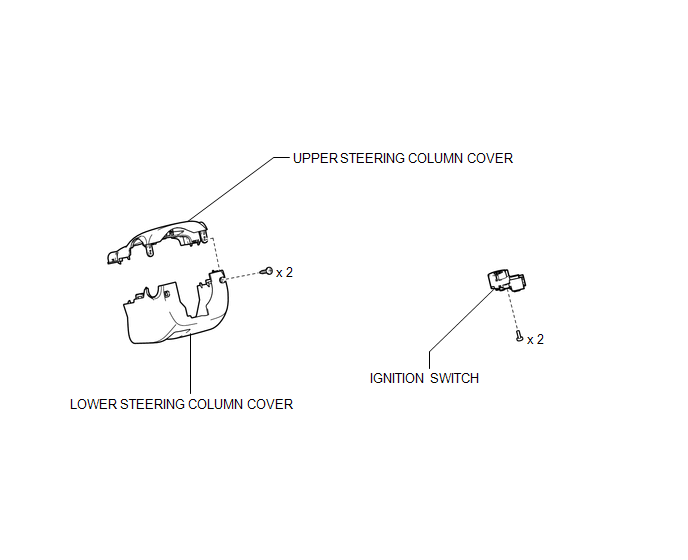
Removal
REMOVAL
PROCEDURE
1. REMOVE LOWER STEERING COLUMN COVER
.gif)
2. REMOVE UPPER STEERING COLUMN COVER
.gif)
3. REMOVE IGNITION SWITCH
|
(a) Remove the 2 screws and ignition switch. |
|
|
(b) Disconnect the connector. |
|
(c) Disconnect the connector clamp from the ignition switch.
Inspection
INSPECTION
PROCEDURE
1. INSPECT IGNITION SWITCH
|
(a) Measure the switch resistance. Standard Resistance:
If the result is not as specified, replace the switch assembly. |
|
Installation
INSTALLATION
PROCEDURE
1. INSTALL IGNITION SWITCH
|
(a) Connect the connector. |
|
(b) Install the connector clamp to the ignition switch.
|
(c) Install the ignition switch with the 2 screws. |
|
2. INSTALL UPPER STEERING COLUMN COVER
.gif)
3. INSTALL LOWER STEERING COLUMN COVER
.gif)
 Installation
Installation
INSTALLATION
PROCEDURE
1. INSTALL ENGINE SWITCH
(a) Attach the 2 claws to install the engine switch.
2. INSTALL LOWER INSTRUMENT PANEL FI ...
 Relay
Relay
On-vehicle Inspection
ON-VEHICLE INSPECTION
PROCEDURE
1. INSPECT STARTER RELAY
(a) Measure the resistance according to the value(s) in the table below.
Standard Resistance:
...
Other materials about Toyota Venza:
Diagnostic Trouble Code Chart
DIAGNOSTIC TROUBLE CODE CHART
Navigation System
DTC Code
Detection Item
See page
B1532
LVDS Signal Malfunction (from Extension Module)
B1551
HD Radio Tuner ...
Towing with a wheel lift-type truck
►From the front (2WD models)
Release the parking brake.
►From the front (AWD models)
Use a towing dolly under the rear wheels.
► From the rear
Use a towing dolly under the front wheels. ...
Engine does not Start
DESCRIPTION
1. ENGINE START SYSTEM FUNCTION
(a) If the engine switch is pressed with the shift lever in P or N and the brake
pedal depressed, the power management control ECU determines that this is an engine
start request.
(b) The certification ECU (sm ...
0.1143

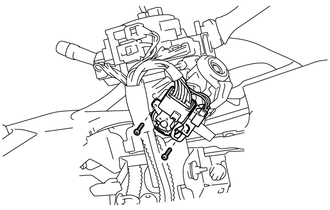
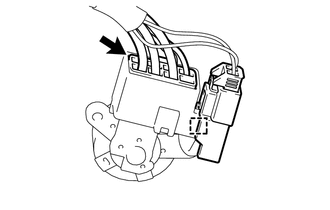
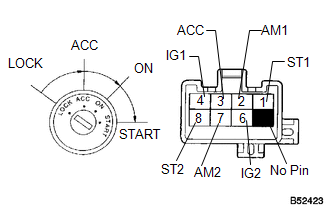
.png)
.png)