Toyota Venza: Front Brake Flexible Hose
Components
COMPONENTS
ILLUSTRATION
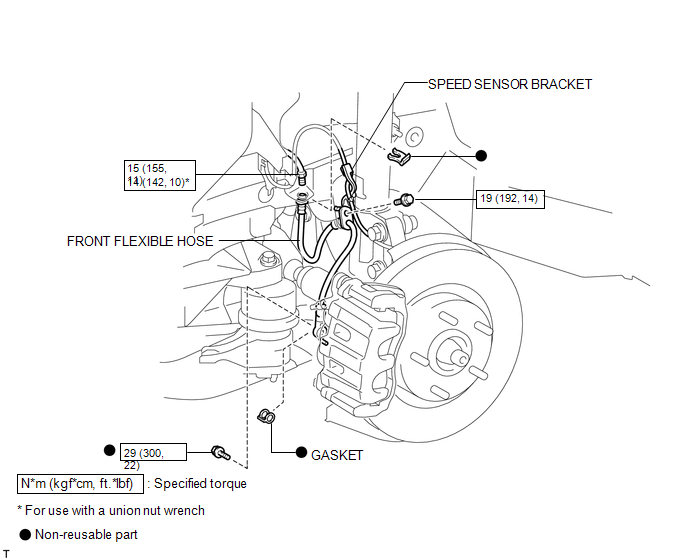
Installation
INSTALLATION
CAUTION / NOTICE / HINT
NOTICE:
- Because the left and right hoses are not interchangeable, verify the part number when installing the flexible hoses.
- If the hoses are to be reused, connect them after checking the identification marks placed when each hose was disconnected.
PROCEDURE
1. INSTALL FRONT FLEXIBLE HOSE
|
(a) Connect the front flexible hose to the disc brake cylinder assembly with a new union bolt and a new gasket. Torque: 29 N·m {300 kgf·cm, 22 ft·lbf} HINT: Install the front flexible hose lock securely into the lock hole in the front disc brake cylinder assembly. |
|
|
(b) Install the front flexible hose with a new clip. NOTICE: Install the clip as far as it will go. |
|
|
(c) Using a union nut wrench, connect the brake line to the front flexible hose while holding the front flexible hose with a wrench. Text in Illustration
Torque: Specified Tightening Torque : 15 N·m {155 kgf·cm, 11 ft·lbf} NOTICE:
HINT:
|
|
|
(d) Install the front flexible hose together with the speed sensor bracket to the absorber bracket with the bolt. Torque: 19 N·m {192 kgf·cm, 14 ft·lbf} NOTICE: First install the speed sensor harness bracket, and then install the flexible hose bracket. |
|
2. FILL RESERVOIR WITH BRAKE FLUID
.gif)
3. BLEED BRAKE LINE
.gif)
4. INSPECT FOR BRAKE FLUID LEAK
5. INSPECT FLUID LEVEL IN RESERVOIR
.gif)
6. INSTALL FRONT WHEEL
Torque:
103 N·m {1050 kgf·cm, 76 ft·lbf}
Removal
REMOVAL
CAUTION / NOTICE / HINT
NOTICE:
If both the left and right side hoses are removed at the same time, be sure to place identification marks indicating the position on each side.
HINT:
- Use the same procedure for the LH side and RH side.
- The following procedure listed is for the LH side.
PROCEDURE
1. REMOVE FRONT WHEEL
2. DRAIN BRAKE FLUID
NOTICE:
If brake fluid leaks onto any painted surface, immediately wash it off.
3. REMOVE FRONT FLEXIBLE HOSE
|
(a) Remove the union bolt and gasket, and separate the front flexible hose. |
|
|
(b) Using a union nut wrench, disconnect the brake line from the front flexible hose while holding the front flexible hose with a wrench. Text in Illustration
NOTICE:
|
|
|
(c) Remove the clip. |
|
|
(d) Remove the bolt and front flexible hose from the absorber bracket. |
|
 Installation
Installation
INSTALLATION
PROCEDURE
1. TEMPORARILY TIGHTEN FRONT DISC BRAKE BLEEDER PLUG
(a) Temporarily tighten the front disc brake bleeder plug.
HINT:
Fully tighten the front disc brake bleeder plug after ...
 Brake (rear)
Brake (rear)
...
Other materials about Toyota Venza:
Transfer Case Front Oil Seal(for Rh Side)
Components
COMPONENTS
ILLUSTRATION
Replacement
REPLACEMENT
PROCEDURE
1. DRAIN TRANSFER OIL
(a) Remove the transfer drain plug and gasket to drain the transfer oil.
(b) Install a new gasket and the transfer drain plug.
Torque:
49 N·m {500 kgf ...
Initialization
INITIALIZATION
NOTICE:
Make sure that the front passenger seat is not occupied before performing the
operation.
HINT:
Perform zero point calibration and sensitivity check if any of the following
conditions occur:
The occupant classification ECU ...
Removal
REMOVAL
CAUTION / NOTICE / HINT
NOTICE:
Do not replace the spiral cable with the battery connected and the ignition
switch ON.
Do not rotate the spiral cable without the steering wheel with the battery
connected and the ignition switch O ...
0.1174

.png)
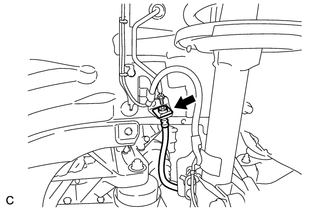
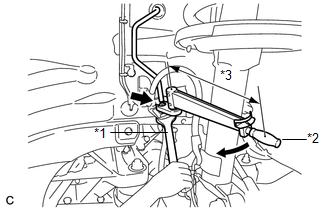
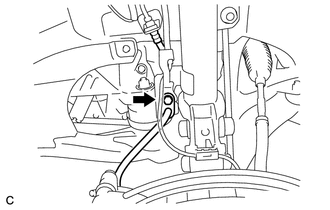
.png)
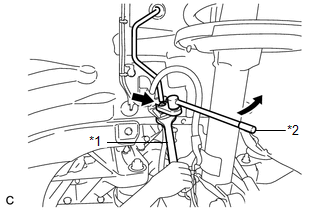
.png)
.png)