Toyota Venza: CD Sound Skips
PROCEDURE
|
1. |
CHECK CD |
|
(a) Check that the CD is not deformed or cracked. OK: No deformation or cracks on the CD |
|
| NG | .gif) |
END (CD IS FAULTY) |
|
|
2. |
CHECK CD |
|
(a) Check the CD. OK: The CD is clean. NOTICE: Do not use a conventional record cleaner or anti-static preservative. HINT: If dirt is on the CD surface, wipe it clean with a soft cloth from the inside to the outside in a radial direction. |
|
| NG | .gif) |
CLEAN CD |
|
|
3. |
REPLACE CD AND RECHECK |
(a) Replace the CD with a known good one and check that the malfunction disappears.
OK:
Malfunction disappears.
| OK | .gif) |
END (CD WAS FAULTY) |
|
|
4. |
CHECK RADIO AND DISPLAY RECEIVER ASSEMBLY |
(a) Check the radio and display receiver assembly installation condition.
(1) Check that the radio and display receiver assembly is properly installed.
OK:
The radio and display receiver assembly is properly installed.
| OK | .gif) |
REPLACE RADIO AND DISPLAY RECEIVER ASSEMBLY |
| NG | .gif) |
REINSTALL RADIO AND DISPLAY RECEIVER ASSEMBLY PROPERLY |
 CD cannot be Inserted / Played or CD is Ejected Right After Insertion
CD cannot be Inserted / Played or CD is Ejected Right After Insertion
PROCEDURE
1.
CHECK IF A PROPER CD IS INSERTED
(a) Make sure that the CD is an audio CD or a CD with an MP3, WMA or AAC file,
and that it is not deformed, flawed, st ...
 Radio Broadcast cannot be Received or Poor Reception
Radio Broadcast cannot be Received or Poor Reception
PROCEDURE
1.
CHECK RADIO AND DISPLAY RECEIVER ASSEMBLY
(a) Check the radio automatic station search function.
(1) Check the radio automatic station search function b ...
Other materials about Toyota Venza:
Weight limits
• The gross trailer weight must never exceed TWR described in the table. • The
gross combination weight must never exceed the GCWR described in the table.
• The gross vehicle weight must never exceed the GVWR indicated on the Certification
Label. ...
Open or Short Circuit in ABS Motor Relay Circuit (C0273/13)
DESCRIPTION
The ABS motor relay supplies power to the ABS pump motor. While the ABS is activated,
the ECU turns the motor relay on and operates the ABS pump motor.
If the voltage supplied to the motor relay (+BM) is below the DTCs detection
threshold due ...
Problem Symptoms Table
PROBLEM SYMPTOMS TABLE
If there are no DTCs output and the problem still occurs, check the circuits
for each problem symptom in the order given in the following table and proceed to
the relevant troubleshooting page.
NOTICE:
When replacing the brake act ...
0.1611

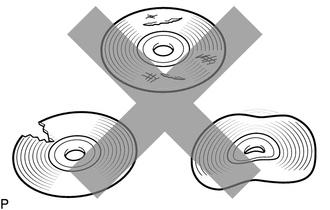
.gif)
.png)