Toyota Venza: Engine compartment
Toyota Venza Owners Manual / Maintenance and care / Maintenance / General maintenance / Engine compartment
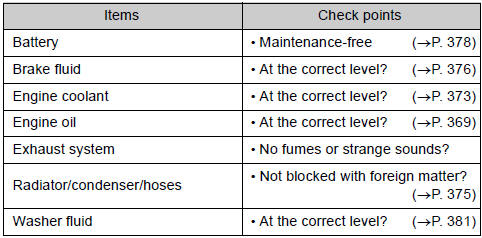
 General maintenance
General maintenance
Listed below are the general maintenance items that should be performed at
the intervals specified in the “Scheduled Maintenance Guide”, “Owner’s Manual Supplement”.
It is recommended th ...
 Vehicle interior
Vehicle interior
...
Other materials about Toyota Venza:
Reassembly
REASSEMBLY
PROCEDURE
1. INSTALL NO. 14 ROOF SILENCER PAD
(a) Align the markings on the roof headlining assembly with the No. 14 roof silencer
pad and install the silencer pad using hot-melt glue as shown in the illustration.
2. INSTALL NO. 1 ROOF WIRE ...
Components
COMPONENTS
ILLUSTRATION
ILLUSTRATION
ILLUSTRATION
ILLUSTRATION
ILLUSTRATION
ILLUSTRATION
...
Rear Occupant Classification Sensor LH Collision Detection (B1787)
DESCRIPTION
DTC B1787 is output when the occupant classification ECU receives a collision
detection signal sent by the rear occupant classification sensor LH if an accident
occurs.
DTC B1787 is also output when the front seat assembly RH is subjected to ...
© 2016-2026 Copyright www.tovenza.com

0.1405
0.1405
