Toyota Venza: Combination Meter
Components
COMPONENTS
ILLUSTRATION
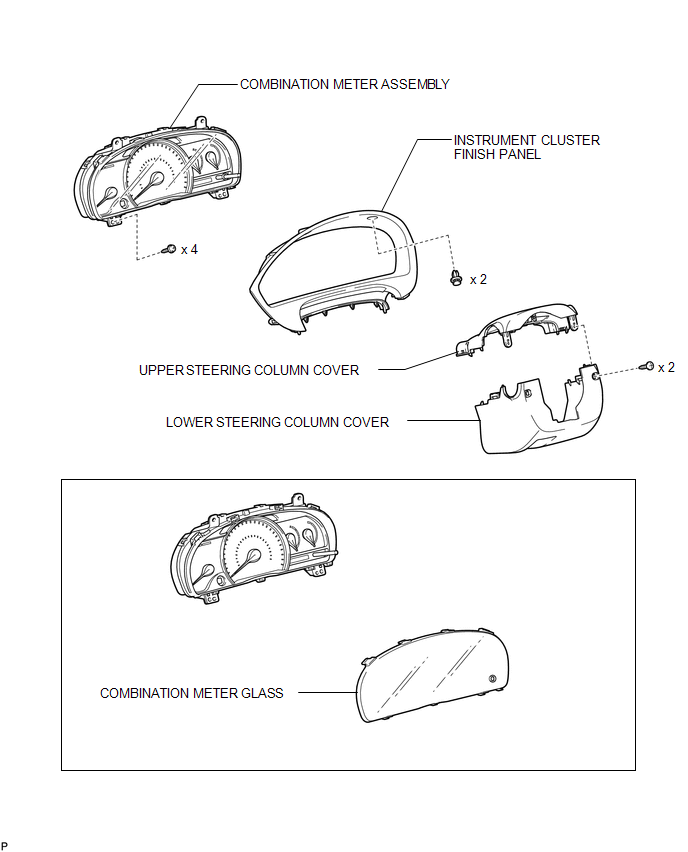
Disassembly
DISASSEMBLY
PROCEDURE
1. REMOVE COMBINATION METER GLASS
|
(a) Disengage the 9 claws to remove the combination meter glass. |
|
Removal
REMOVAL
PROCEDURE
1. REMOVE LOWER STEERING COLUMN COVER
.gif)
2. REMOVE UPPER STEERING COLUMN COVER
.gif)
3. DISCONNECT CABLE FROM NEGATIVE BATTERY TERMINAL
NOTICE:
When disconnecting the cable, some systems need to be initialized after the cable
is reconnected (See page .gif) ).
).
4. REMOVE INSTRUMENT CLUSTER FINISH PANEL
|
(a) Remove the 2 clips. |
|
(b) Disengage the 3 claws and remove the instrument cluster finish panel.
5. REMOVE COMBINATION METER ASSEMBLY
|
(a) Remove the 4 screws. |
|
(b) Disconnect the connectors and remove the combination meter assembly.
Reassembly
REASSEMBLY
PROCEDURE
1. INSTALL COMBINATION METER GLASS
|
(a) Engage the 9 claws to install the combination meter glass. |
|
Installation
INSTALLATION
PROCEDURE
1. INSTALL COMBINATION METER ASSEMBLY
|
(a) Connect the connectors. |
|
(b) Install the combination meter assembly with the 4 screws.
2. INSTALL INSTRUMENT CLUSTER FINISH PANEL
|
(a) Engage the 3 claws. |
|
(b) Install the instrument cluster finish panel with the 2 clips.
3. CONNECT CABLE TO NEGATIVE BATTERY TERMINAL
NOTICE:
When disconnecting the cable, some systems need to be initialized after the cable
is reconnected (See page .gif) ).
).
4. INSTALL UPPER STEERING COLUMN COVER
.gif)
5. INSTALL LOWER STEERING COLUMN COVER
.gif)
 Problem Symptoms Table
Problem Symptoms Table
PROBLEM SYMPTOMS TABLE
HINT:
Use the table below to help determine the cause of problem symptoms. If multiple
suspected areas are listed, the potential causes of the symptoms are listed in order
...
Other materials about Toyota Venza:
Reassembly
REASSEMBLY
PROCEDURE
1. INSTALL NO. 1 CENTER SUPPORT BEARING ASSEMBLY
(a) Set the No. 1 center support bearing on the intermediate shaft as
shown in the illustration.
NOTICE:
Make sure to install the bearing in the correct position.
...
Theft Deterrent System Communication Line High Fixation (B279A)
DESCRIPTION
If the communication line (EFIO - IMI) to the certification ECU (smart key ECU
assembly) is stuck high output (e.g. shorted to +B), the ECM stores this DTC.
DTC No.
DTC Detection Condition
Trouble Area
...
Parking brake
Sets the parking brake* (Depressing the pedal again releases the parking brake.)
*: Fully depress the parking brake pedal with your left foot while depressing
the brake pedal with your right foot.
- Usage in winter time
NOTICE
- Before driv ...
0.1461

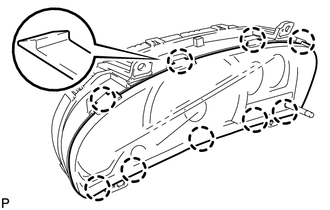
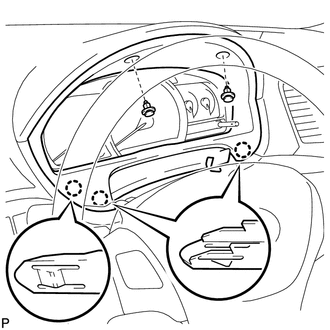
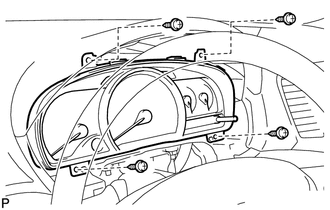
.png)
.png)
.png)
