Toyota Venza: CD Sound Skips
PROCEDURE
|
1. |
CHECK CD |
|
(a) Check that the CD is not deformed or cracked. OK: No deformation or cracks on the CD |
|
| NG | .gif) |
END (CD IS FAULTY) |
|
|
2. |
CHECK CD |
|
(a) Check the CD. OK: The CD is clean. NOTICE: Do not use a conventional record cleaner or anti-static preservative. HINT: If dirt is on the CD surface, wipe it clean with a soft cloth from the inside to the outside in a radial direction. |
|
| NG | .gif) |
CLEAN CD |
|
|
3. |
REPLACE CD AND RECHECK |
(a) Replace the CD with a known good one and check that the malfunction disappears.
OK:
Malfunction disappears.
| OK | .gif) |
END (CD WAS FAULTY) |
|
|
4. |
CHECK RADIO AND DISPLAY RECEIVER ASSEMBLY |
(a) Check the radio and display receiver assembly installation condition.
(1) Check that the radio and display receiver assembly is properly installed.
OK:
The radio and display receiver assembly is properly installed.
| OK | .gif) |
REPLACE RADIO AND DISPLAY RECEIVER ASSEMBLY |
| NG | .gif) |
REINSTALL RADIO AND DISPLAY RECEIVER ASSEMBLY PROPERLY |
 CD cannot be Inserted / Played or CD is Ejected Right After Insertion
CD cannot be Inserted / Played or CD is Ejected Right After Insertion
PROCEDURE
1.
CHECK IF A PROPER CD IS INSERTED
(a) Make sure that the CD is an audio CD or a CD with an MP3, WMA or AAC file,
and that it is not deformed, flawed, st ...
 Radio Broadcast cannot be Received or Poor Reception
Radio Broadcast cannot be Received or Poor Reception
PROCEDURE
1.
CHECK RADIO AND DISPLAY RECEIVER ASSEMBLY
(a) Check the radio automatic station search function.
(1) Check the radio automatic station search function b ...
Other materials about Toyota Venza:
Startability Malfunction (P1604)
DESCRIPTION
This DTC is stored when the engine does not start even though the STA signal
is input or when the engine takes a long time to start, and when the engine speed
is low or the engine stalls just after the engine starts.
Using the Techstream, the ...
Multi-information display (LCD type)
The multi-information display presents the driver with a variety of driving-related
data, including the clock and current outside temperature.
• Clock
Indicates and sets the time.
• Outside temperature
Indicates the outside temperature.
The temper ...
Precaution
PRECAUTION
1. PRECAUTION FOR DISCONNECTING CABLE FROM NEGATIVE BATTERY TERMINAL
NOTICE:
After the ignition switch is turned off, the radio and display receiver
assembly records various types of memory and settings. As a result, after
turning ...
0.1252

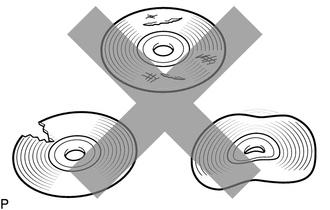
.gif)
.png)