Toyota Venza: Unlocking and locking the doors
►Front door handle
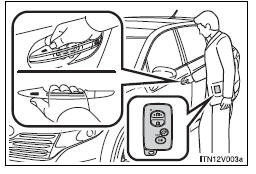
Grip the driver’s door handle to unlock the door. Grip the passenger’s door handle to unlock all the doors.* Make sure to touch the sensor on the back of the handle.
The doors cannot be unlocked for 3 seconds after the doors are locked.
*: The door unlock settings can be changed.
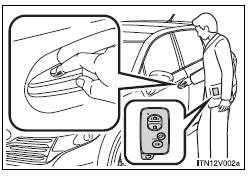
Touch the sensor area to lock the doors.
► Back door
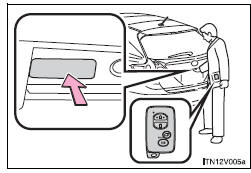
Press the unlock button to unlock the door.
The door cannot be unlocked for 3 seconds after the door is locked.
Lock the back door again when you leave the vehicle. The back door will not lock automatically after it has been opened and then closed.
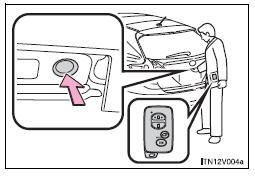
Press the lock button to lock the doors.
 Smart key system
Smart key system
The following operations can be performed simply by carrying the electronic
key on your person, for example in your pocket.
(The driver should always carry the electronic key.)
1. Locks and unlo ...
 Antenna location and effective range
Antenna location and effective range
- Antenna location
1. Antennas outside cabin
2. Antennas inside cabin
3. Antenna outside luggage compartment
- Effective range (areas within which the electronic key is detected)
...
Other materials about Toyota Venza:
Terminals Of Ecu
TERMINALS OF ECU
NOTICE:
Turn the ignition switch off before measuring the resistances between
CAN bus main wires and between CAN bus branch wires.
Turn the ignition switch off before inspecting CAN bus wires for a ground
short.
After ...
Removal
REMOVAL
CAUTION / NOTICE / HINT
NOTICE:
Make sure to select FACE mode before disconnecting the cable from the negative
(-) battery terminal.
PROCEDURE
1. RECOVER REFRIGERANT FROM REFRIGERATION SYSTEM
2. REMOVE WINDSHIELD WIPER MOTOR AND LINK ASSEMBL ...
Yaw Rate Sensor Output Malfunction (C1448/98)
DESCRIPTION
The skid control ECU receives signals from the yaw rate and acceleration sensor
via the CAN communication system.
The yaw rate sensor has a built-in acceleration sensor and detects the vehicle
condition.
DTC Code
DTC De ...
0.1217
