Toyota Venza: Removal
REMOVAL
PROCEDURE
1. PRECAUTION
(See page .gif) )
)
NOTICE:
After turning the ignition switch off, waiting time may be required before disconnecting
the cable from the negative (-) battery terminal. Therefore, make sure to read the
disconnecting the cable from the negative (-) battery terminal notices before proceeding
with work (See page .gif) ).
).
2. DISCONNECT CABLE FROM NEGATIVE BATTERY TERMINAL
NOTICE:
When disconnecting the cable, some systems need to be initialized after the cable
is reconnected (See page .gif) ).
).
3. REMOVE UPPER CONSOLE PANEL SUB-ASSEMBLY (w/o Seat Heater System)
.gif)
4. REMOVE UPPER CONSOLE PANEL SUB-ASSEMBLY (w/ Seat Heater System)
.gif)
5. REMOVE NO. 2 CONSOLE BOX CARPET
.gif)
6. REMOVE CONSOLE BOX ASSEMBLY
.gif)
7. REMOVE AIR CONDITIONING CONTROL ASSEMBLY
.gif)
8. REMOVE FRONT DOOR SCUFF PLATE RH
.gif)
9. REMOVE COWL SIDE TRIM SUB-ASSEMBLY RH
.gif)
10. REMOVE NO. 2 INSTRUMENT PANEL UNDER COVER SUB-ASSEMBLY
.gif)
11. REMOVE LOWER INSTRUMENT PANEL SUB-ASSEMBLY
.gif)
12. REMOVE SHIFT LEVER KNOB SUB-ASSEMBLY
.gif)
13. REMOVE POSITION INDICATOR HOUSING ASSEMBLY
.gif)
14. REMOVE CONSOLE BOX SUB-ASSEMBLY
.gif)
15. REMOVE NO. 2 INSTRUMENT PANEL SPEAKER PANEL SUB-ASSEMBLY
.gif)
16. REMOVE NAVIGATION RECEIVER ASSEMBLY WITH BRACKET
|
(a) Remove the 4 bolts. |
|
(b) Disengage the 2 clips.
(c) Disconnect each connector and remove the navigation receiver assembly with bracket.
17. REMOVE INSTRUMENT CLUSTER CENTER FINISH PANEL SUB-ASSEMBLY
|
(a) Remove the 4 screws. |
|
|
(b) Disengage the 4 claws and remove the instrument cluster center finish panel sub-assembly. |
|
18. REMOVE STEREO COMPONENT TUNER ASSEMBLY WITH WIRE (w/ Satellite Radio)
.gif)
19. REMOVE NO. 1 RADIO RECEIVER BRACKET
|
(a) Remove the 4 screws and No. 1 radio receiver bracket. |
|
20. REMOVE NO. 2 RADIO RECEIVER BRACKET
|
(a) Remove the 4 screws and No. 2 radio receiver bracket. |
|
21. REMOVE NAVIGATION RECEIVER ASSEMBLY
 Components
Components
COMPONENTS
ILLUSTRATION
ILLUSTRATION
ILLUSTRATION
ILLUSTRATION
...
 Installation
Installation
INSTALLATION
PROCEDURE
1. INSTALL NAVIGATION RECEIVER ASSEMBLY
2. INSTALL NO. 2 RADIO RECEIVER BRACKET
(a) Install the No. 2 radio receiver bracket with the 4 screws.
Torque:
5.0 N·m {51 kgf· ...
Other materials about Toyota Venza:
Removal
REMOVAL
PROCEDURE
1. REMOVE REAR SEAT HEADREST ASSEMBLY
2. REMOVE REAR SEAT INNER TRACK BRACKET COVER
3. REMOVE REAR SEAT OUTER TRACK BRACKET COVER
4. DISCONNECT REAR SEAT NO. 2 RECLINING CONTROL CABLE SUB-ASSEMBLY
5. REMOVE REAR SEAT ASSEMBL ...
Poor Sound Quality in All Modes (Low Volume)
PROCEDURE
1.
CHECK AUDIO SETTINGS
(a) Set treble, middle and bass to the initial values and check that the sound
is normal.
OK:
The sound returns to normal.
HINT:
Sound quality adjustment measures vary according to the ...
How To Proceed With Troubleshooting
CAUTION / NOTICE / HINT
HINT:
Use the following procedure to troubleshoot the wiper and washer system.
PROCEDURE
1.
VEHICLE BROUGHT TO WORKSHOP
NEXT
...
0.1621

.png)
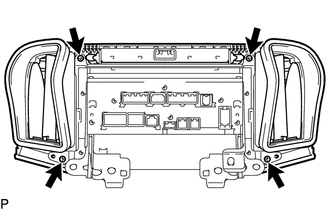
.png)
.png)
.png)