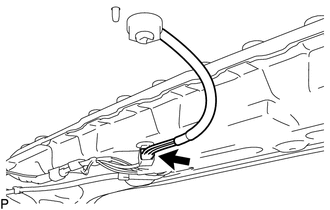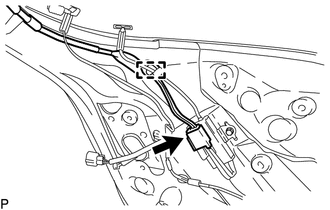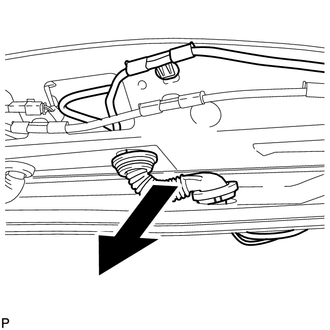Toyota Venza: Removal
REMOVAL
PROCEDURE
1. REMOVE INSTRUMENT PANEL SAFETY PAD ASSEMBLY
(See page .gif) )
)
2. REMOVE NO. 1 ANTENNA CORD SUB-ASSEMBLY
(a) Disengage the 7 clamps and remove the No. 1 antenna cord sub-assembly.
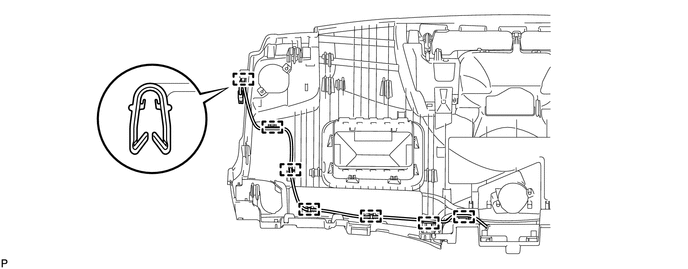
3. REMOVE ROOF HEADLINING ASSEMBLY
(See page .gif) )
)
4. REMOVE NO. 2 ANTENNA CORD SUB-ASSEMBLY (w/o Sliding Roof)
(a) Peel up the strips of tape so that the washer hose and No. 2 antenna cord sub-assembly can be removed.
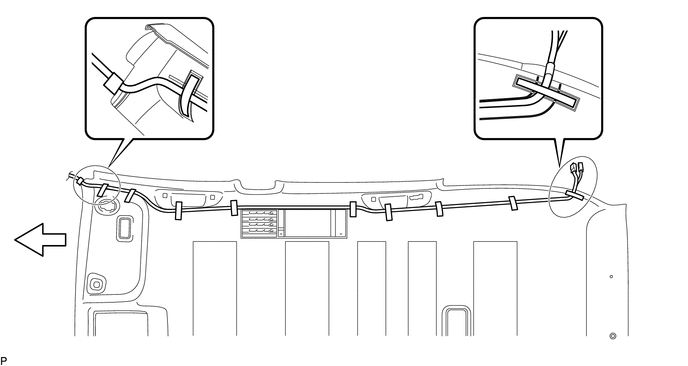 Text in Illustration
Text in Illustration
 |
Tape |
- |
- |
 |
Front |
- |
- |
HINT:
Tape is not available as a supply part. Try to leave as much tape as possible on the roof headlining so that the tape can be reused.
(b) Remove the washer hose and No. 2 antenna cord sub-assembly from the roof headlining assembly.
5. REMOVE NO. 2 ANTENNA CORD SUB-ASSEMBLY (w/ Sliding Roof)
(a) Peel up the strips of tape so that the washer hose and No. 2 antenna cord sub-assembly can be removed.
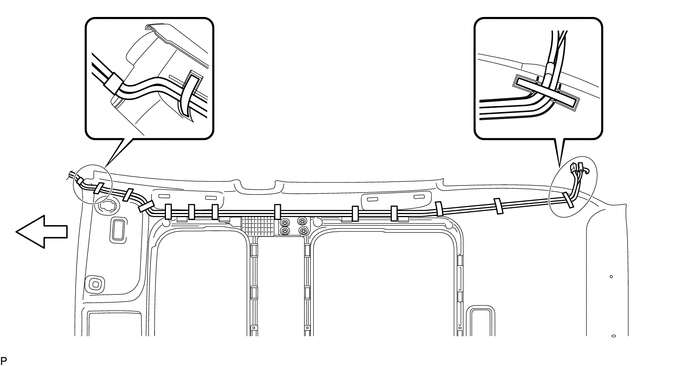 Text in Illustration
Text in Illustration
 |
Tape |
- |
- |
 |
Front |
- |
- |
HINT:
Tape is not available as a supply part. Try to leave as much tape as possible on the roof headlining so that the tape can be reused.
(b) Remove the washer hose and No. 2 antenna cord sub-assembly from the roof headlining assembly.
6. REMOVE UPPER BACK WINDOW PANEL TRIM
.gif)
7. REMOVE BACK DOOR PANEL TRIM ASSEMBLY
.gif)
8. REMOVE BACK DOOR TRIM COVER LH (w/o Power Back Door)
.gif)
9. REMOVE BACK DOOR TRIM COVER LH (w/ Power Back Door)
.gif)
10. REMOVE BACK DOOR TRIM COVER RH
.gif)
11. REMOVE NO. 3 ANTENNA CORD SUB-ASSEMBLY
(a) w/o Satellite Radio:
|
(1) Disconnect the 2 connectors. |
|
(2) Disengage the 4 hooks and disconnect the washer hose.
(3) Disengage the 7 clamps.
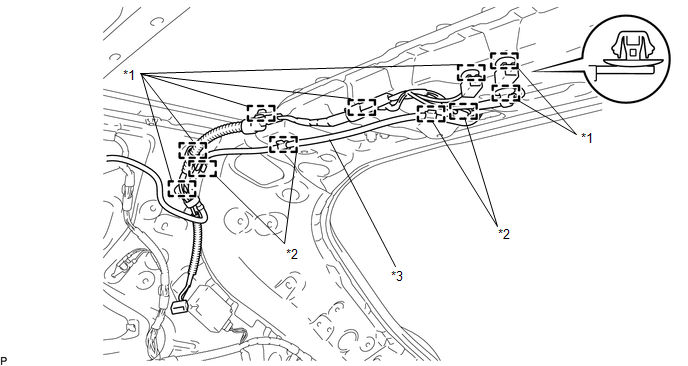 Text in Illustration
Text in Illustration
|
*1 |
Clamp |
*2 |
Hook |
|
*3 |
Washer Hose |
- |
- |
(b) w/ Satellite Radio:
|
(1) Disconnect the connector. |
|
(2) Disengage the 4 hooks and disconnect the washer hose.
(3) Disengage the 5 clamps.
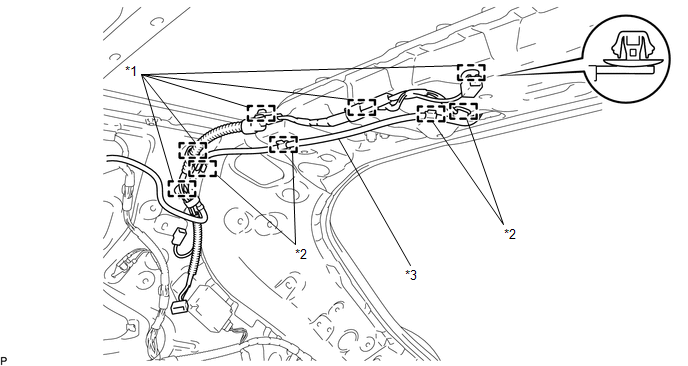 Text in Illustration
Text in Illustration
|
*1 |
Clamp |
*2 |
Hook |
|
*3 |
Washer Hose |
- |
- |
|
(c) Disconnect the connector and disengage the clamp. |
|
(d) Disengage the 4 clamps.
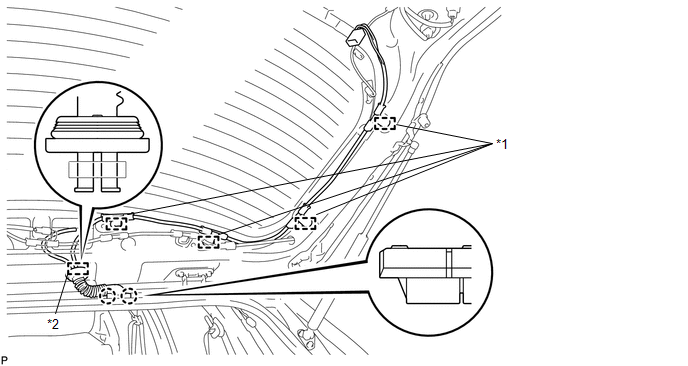 Text in Illustration
Text in Illustration
|
*1 |
Clamp |
*2 |
Grommet |
(e) Disconnect the grommet from the back door.
(f) Disengage the 2 claws.
|
(g) Remove the No. 3 antenna cord sub-assembly with the washer hose as shown in the illustration. |
|
 Components
Components
COMPONENTS
ILLUSTRATION
ILLUSTRATION
ILLUSTRATION
ILLUSTRATION
...
 Installation
Installation
INSTALLATION
PROCEDURE
1. INSTALL NO. 3 ANTENNA CORD SUB-ASSEMBLY
(a) Pass the washer hose through the No. 3 antenna cord sub-assembly.
(b) Pass the No. 3 antenna cord sub-assembly with ...
Other materials about Toyota Venza:
Initialization
INITIALIZATION
1. RESET BACK DOOR CLOSE POSITION
NOTICE:
Perform initialization of the power back door system (power back door ECU initialization)
if one of the following is performed:
The cable is disconnected from the negative (-) battery termin ...
Removal
REMOVAL
PROCEDURE
1. REMOVE REAR DOOR SCUFF PLATE LH
2. DISCONNECT REAR DOOR OPENING TRIM WEATHERSTRIP LH
3. REMOVE TONNEAU COVER ASSEMBLY (w/ Tonneau Cover)
4. REMOVE DECK BOARD ASSEMBLY
5. REMOVE NO. 3 DECK BOARD SUB-ASSEMBLY
6. REMOVE ...
Inspection
INSPECTION
PROCEDURE
1. INSPECT FRONT POWER WINDOW REGULATOR MOTOR ASSEMBLY LH
(a) Apply positive (+) battery voltage to connector terminal 2 (B).
NOTICE:
Do not apply positive (+) battery voltage to any terminals other than
terminal 2 ...
0.1761

.png)