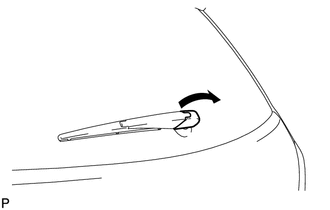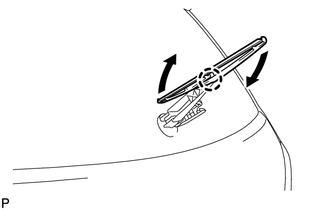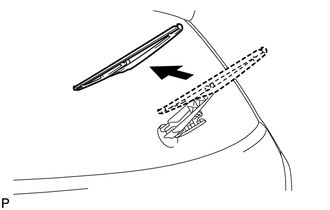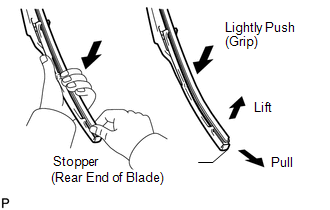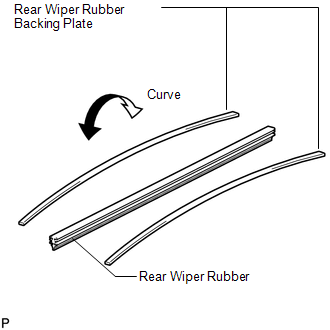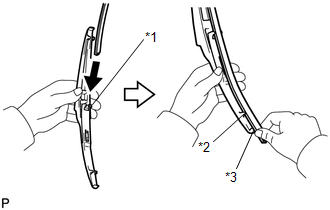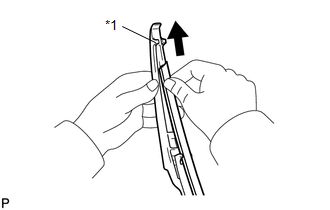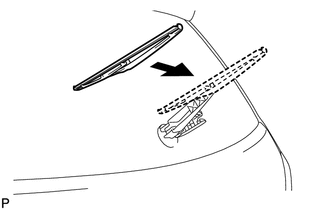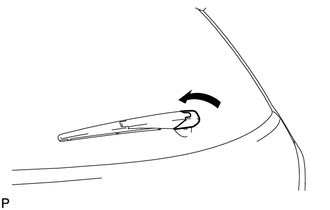Toyota Venza: Rear Wiper Rubber
Components
COMPONENTS
ILLUSTRATION
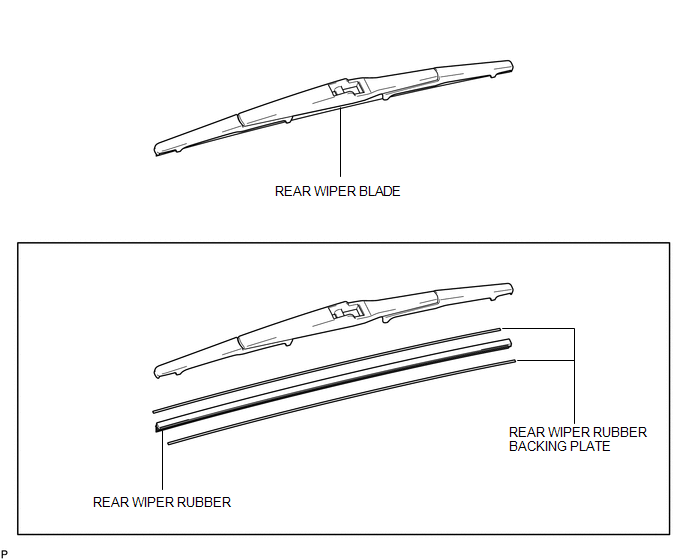
Replacement
REPLACEMENT
PROCEDURE
1. REMOVE REAR WIPER BLADE
|
(a) Disconnect the rear wiper arm head cap. |
|
|
(b) Raise the wiper blade to the position where the claw detaches with a click sound, as shown in the illustration. NOTICE: Be careful not to damage the claw. |
|
|
(c) Pull the wiper blade straight toward the left side of the vehicle to remove it from the wiper arm. NOTICE: Do not lower the wiper arm with the wiper blade removed. The arm tip may damage the back door glass surface. |
|
2. REMOVE REAR WIPER RUBBER
|
(a) Lift and pull the end of the wiper rubber protrusion from the blade stopper as shown in the illustration. NOTICE: Do not forcibly pull out the wiper rubber. The backing plates will be deformed or the blade claws will be damaged. HINT: Lightly pushing the rubber in the middle will allow it to be removed more easily. |
|
(b) Remove the rear wiper rubber backing plates.
3. INSTALL REAR WIPER RUBBER
|
(a) Install the rear wiper rubber backing plates as shown in the illustration. NOTICE: Install the backing plates facing the correct direction. |
|
(b) Insert the wiper rubber from the front end of the wiper blade to the rear end through the second claw.
|
(c) After pushing the wiper rubber through the rear end claw, allow it to stick out from the rear end stopper. Text in Illustration
|
|
|
(d) Slide the wiper rubber through the front end claw. Text in Illustration
|
|
4. INSTALL REAR WIPER BLADE
|
(a) Push the wiper blade straight toward the right side of the vehicle to install it to the wiper arm. NOTICE: Be careful not to damage the claw. |
|
|
(b) Connect the rear wiper head cap. |
|
 Installation
Installation
INSTALLATION
PROCEDURE
1. INSTALL REAR WIPER MOTOR AND BRACKET ASSEMBLY
(a) Install the rear wiper motor and bracket assembly with the 3 bolts.
Torque:
5.5 N·m {56 kgf·cm, 49 in ...
 Washer Level Warning Switch
Washer Level Warning Switch
Components
COMPONENTS
ILLUSTRATION
Inspection
INSPECTION
PROCEDURE
1. INSPECT LEVEL WARNING SWITCH ASSEMBLY
HINT:
The following check should be performed with the windshield washer motor ...
Other materials about Toyota Venza:
Moon roof
Use the overhead switches to open, close, and tilt the moon roof up and down.
- Opening and closing
1. Open
The moon roof stops slightly before the fully open position to reduce wind noise.
Move the switch backward again to fully open.
2. Close ( ...
Rear Speed Sensor RH Circuit (C0210/33,C0215/34,C1273/73,C1274/74,C1332/38,C1333/39)
DESCRIPTION
The speed sensor detects the wheel speed and sends the appropriate signals to
the skid control ECU. These signals are used for the ABS control system.
Speed sensor rotors have rows of alternating N and S magnetic poles (for 2WD)
or 48 serrati ...
Inspection
INSPECTION
PROCEDURE
1. INSPECT REAR SHOCK ABSORBER ASSEMBLY
(a) Compress and extend the shock absorber rod 4 or more times.
Standard:
There is no abnormal resistance or sound and operation resistance is
normal.
...
0.1171