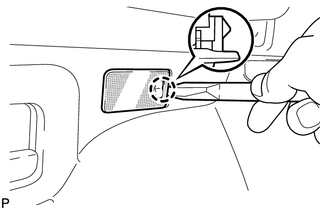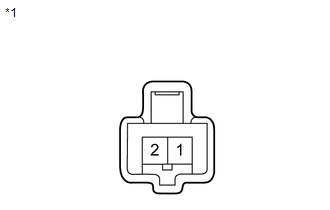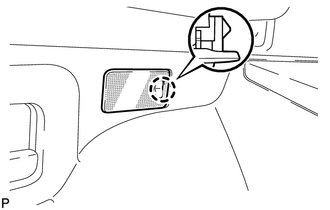Toyota Venza: Luggage Compartment Room Light
Components
COMPONENTS
ILLUSTRATION
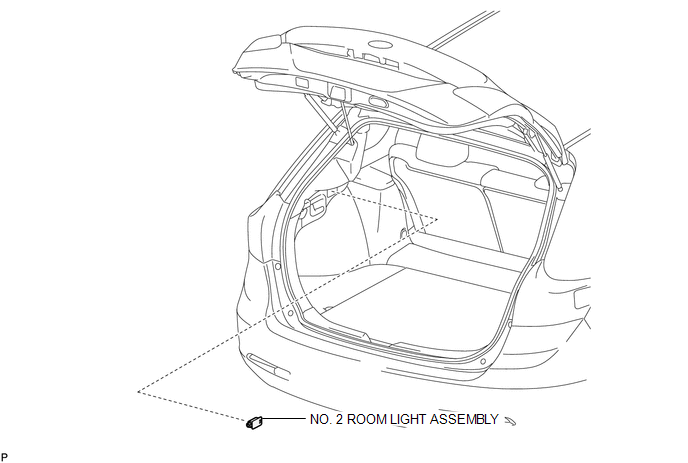
Removal
REMOVAL
PROCEDURE
1. REMOVE NO. 2 ROOM LIGHT ASSEMBLY
|
(a) Using a moulding remover, disengage the claw. |
|
(b) Disconnect the connector and remove the No. 2 room light assembly.
Inspection
INSPECTION
PROCEDURE
1. INSPECT NO. 2 ROOM LIGHT ASSEMBLY
|
(a) Connect a positive (+) lead from the battery to terminal 1 and a negative (-) lead to terminal 2. |
|
(b) Check that the light comes on.
OK:
Light comes on.
Text in Illustration|
*1 |
Component without harness connected (No. 2 Room Light Assembly) |
If the result is not as specified, replace the bulb or No. 2 room light assembly.
Installation
INSTALLATION
PROCEDURE
1. INSTALL NO. 2 ROOM LIGHT ASSEMBLY
(a) Connect the connector.
|
(b) Engage the claw to install the No. 2 room light assembly. |
|
 Door Unlock Detection Switch Circuit
Door Unlock Detection Switch Circuit
DESCRIPTION
The main body ECU (driver side junction block assembly) detects the condition
of the door unlock detection switch.
WIRING DIAGRAM
PROCEDURE
1.
READ VALUE USI ...
 Personal Light
Personal Light
Components
COMPONENTS
ILLUSTRATION
Removal
REMOVAL
PROCEDURE
1. REMOVE MAP LIGHT ASSEMBLY
(a) Using a moulding remover, disengage the 2 claws and 2 clips.
Text in Illustrati ...
Other materials about Toyota Venza:
Air Inlet Damper Control Servo Motor Circuit (B1442/42)
DESCRIPTION
The air inlet control servo motor sends pulse signals to indicate the damper
position to the A/C amplifier. The A/C amplifier activates the motor (normal or
reverse) based on these signals to move the air inlet mode selection air inlet control ...
ABS Warning Light does not Come ON
DESCRIPTION
The skid control ECU is connected to the combination meter via CAN communication.
WIRING DIAGRAM
Refer to ABS Warning Light Remains ON (See page
).
PROCEDURE
1.
CHECK CAN COMMUNICATION SYSTEM
(a) Check if a C ...
Installation
INSTALLATION
PROCEDURE
1. INSTALL NO. 1 ULTRASONIC SENSOR RETAINER
(a) Engage the 2 claws to install the No. 1 ultrasonic sensor retainer
to the rear bumper assembly.
Text in Illustration
*A
LH Side
...
0.1326