Toyota Venza: Luggage compartment features
- Cargo hooks
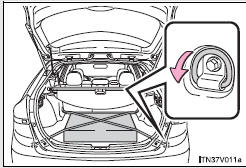
Cargo hooks are provided for securing loose items.
- Shopping bag hooks
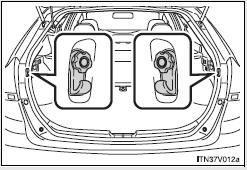
- Auxiliary box
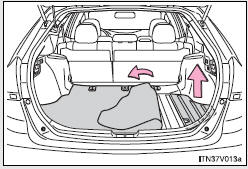
Lift the right side deck board.
- Luggage cover
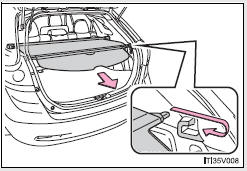
Pull out the luggage cover and hook it on the anchors.
Removing luggage cover
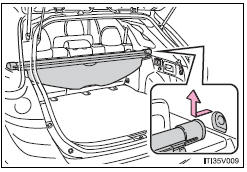
Retract the cover and release both ends, then lift it out.
After removing the luggage cover, place it somewhere other than the passenger compartment.
CAUTION
- When the cargo hooks are not in use
To avoid injury, always return the cargo hooks to their positions when they are not in use.
- While driving
Do not place anything on the luggage cover. Such items may be thrown about and possibly injure people in the vehicle during sudden braking, sudden swerving or an accident.
 Floor mats
Floor mats
Use only floor mats designed specifically for vehicles of the same model and
model year as your vehicle. Fix them securely in place onto the carpet.
Insert the retaining hooks (clips) into the fl ...
 Garage door opener
Garage door opener
The garage door opener can be programmed to operate garage doors, gates, entry
doors, door locks, home lighting systems, security systems, and other devices.
The garage door opener (HomeLink® Univ ...
Other materials about Toyota Venza:
Transponder Key Ecu
Components
COMPONENTS
ILLUSTRATION
Removal
REMOVAL
PROCEDURE
1. REMOVE AIR CONDITIONING UNIT ASSEMBLY
HINT:
Refer to the procedure up to Remove Air Conditioning Unit Assembly (See page
).
2. REMOVE TRANSPONDER KEY ECU ASSEMBLY
(a) ...
Emission inspection and maintenance (I/M) programs
Some states have vehicle emission inspection programs which include OBD (On
Board Diagnostics) checks. The OBD system monitors the operation of the emission
control system.
- If the malfunction indicator lamp comes on
The OBD system determines that ...
Driver Side Door ECU Communication Stop (B2321)
DESCRIPTION
This DTC is stored when LIN communication between the power window regulator
motor assembly (for driver side) and main body ECU (driver side junction block assembly)
stops for more than 10 seconds.
DTC No.
DTC Detection ...
0.1318
