Toyota Venza: Components
COMPONENTS
ILLUSTRATION
.png)
ILLUSTRATION
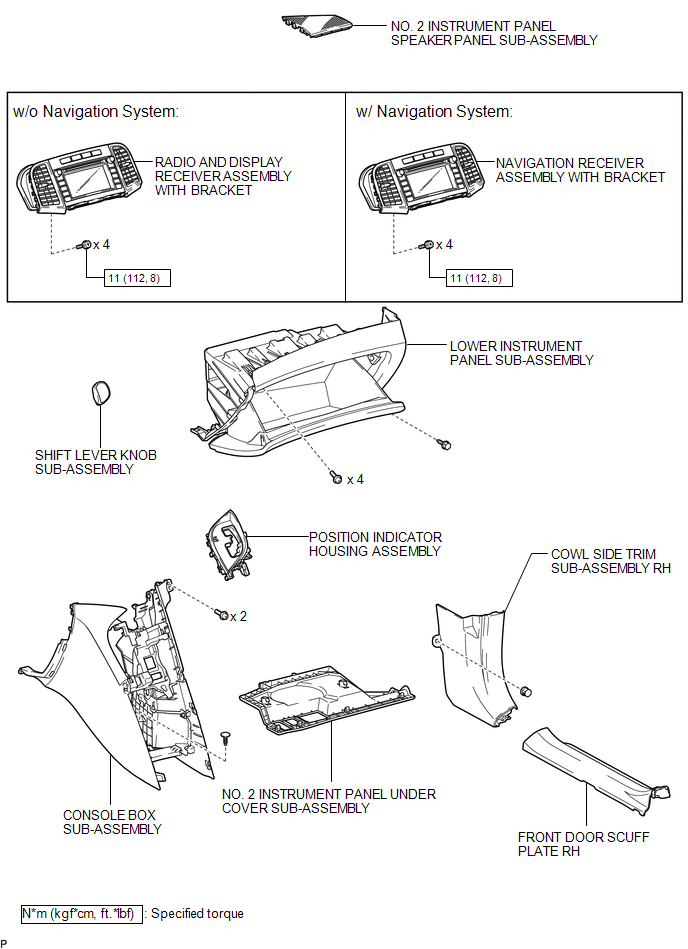
ILLUSTRATION
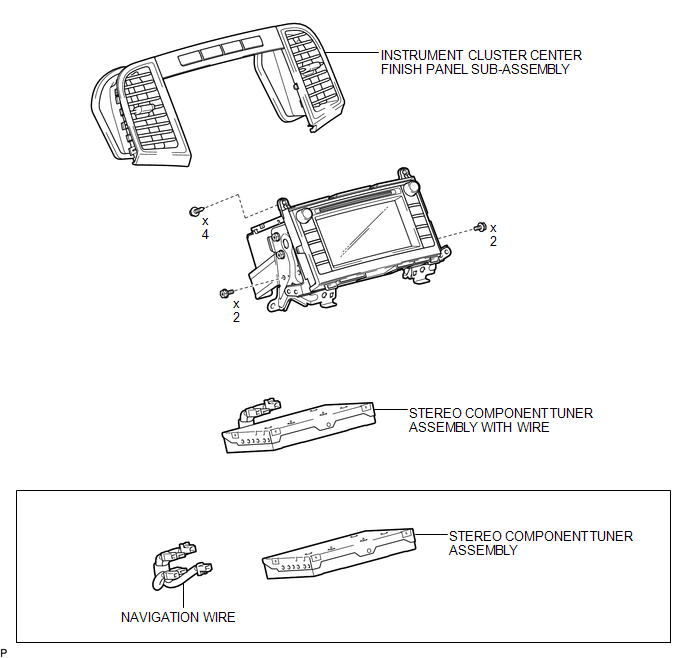
 Removal
Removal
REMOVAL
PROCEDURE
1. PRECAUTION (w/ Navigation System)
NOTICE:
After turning the ignition switch off, waiting time may be required before disconnecting
the cable from the negative (-) battery te ...
Other materials about Toyota Venza:
Wireless Door Lock Tuner Circuit Malfunction (B1242)
DESCRIPTION
The door control receiver receives signals from the transmitter and sends these
signals to the main body ECU (driver side junction block assembly).
DTC No.
DTC Detection Condition
Trouble Area
B ...
Tire size
- Typical tire size information
The illustration indicates typical tire size.
1. Tire use
(P = Passenger car, T = Temporary use)
2. Section width (millimeters)
3. Aspect ratio
(tire height to section width)
4. Tire construction code
(R = Radial ...
Installation
INSTALLATION
PROCEDURE
1. INSTALL POWER STEERING ECU ASSEMBLY
(a) Engage the 4 wire harness clamps to the power steering ECU assembly.
(b) Install the power steering ECU assembly with the ...
0.174

