Toyota Venza: Components
COMPONENTS
ILLUSTRATION
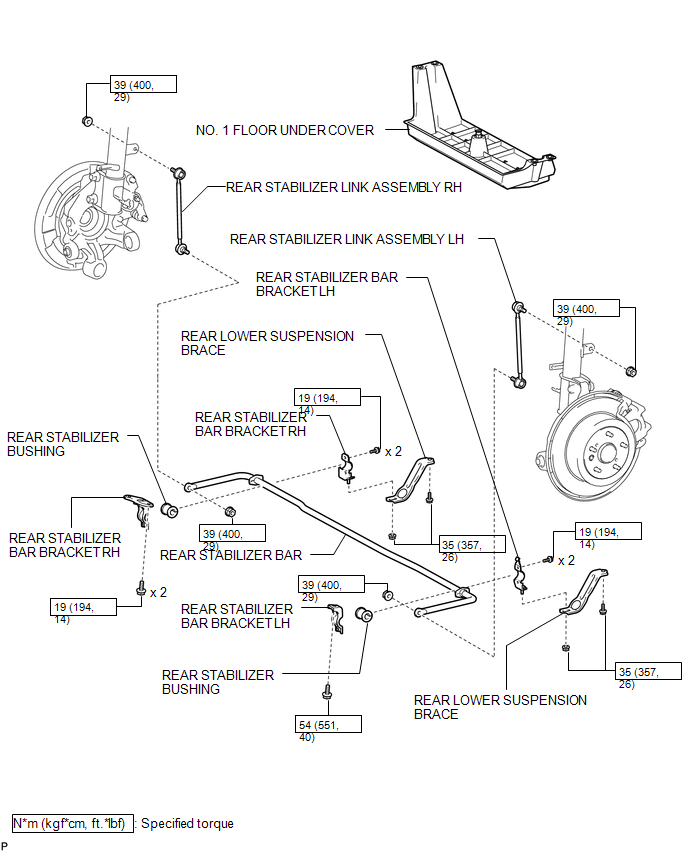
 Inspection
Inspection
INSPECTION
PROCEDURE
1. INSPECT REAR STABILIZER LINK ASSEMBLY
(a) Move the ball joint stud back and forth 5 times before installing
the nut as shown in the illustration.
...
Other materials about Toyota Venza:
Headlight (HI-BEAM) Circuit
DESCRIPTION
for Halogen Headlight:
The main body ECU (driver side junction block assembly) controls the
high beam headlights.
WIRING DIAGRAM
CAUTION / NOTICE / HINT
NOTICE:
Inspect the fuses for circuits related to this system bef ...
Components
COMPONENTS
ILLUSTRATION
ILLUSTRATION
ILLUSTRATION
ILLUSTRATION
ILLUSTRATION
...
Problem Symptoms Table
PROBLEM SYMPTOMS TABLE
HINT:
Use the table below to help determine the cause of problem symptoms.
If multiple suspected areas are listed, the potential causes of the symptoms
are listed in order of probability in the "Suspected Area" ...
© 2016-2026 Copyright www.tovenza.com

0.1288
0.1288

