Toyota Venza: Accessory Meter
Components
COMPONENTS
ILLUSTRATION
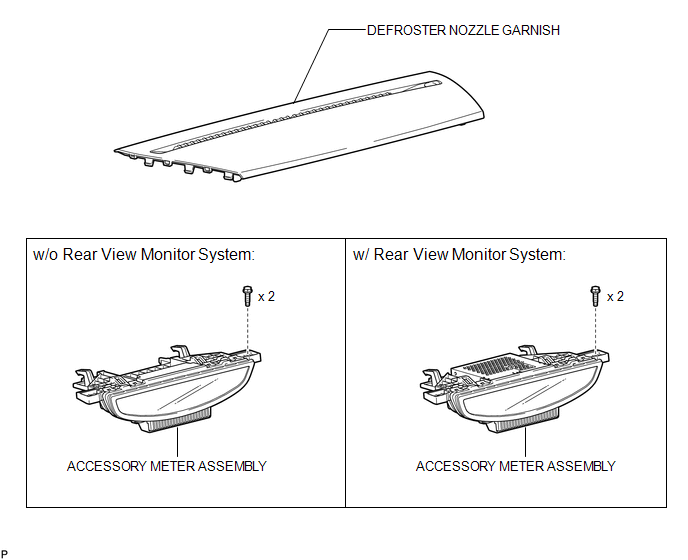
Installation
INSTALLATION
PROCEDURE
1. INSTALL ACCESSORY METER ASSEMBLY (w/o Rear View Monitor System)
|
(a) Connect the connector. |
|
(b) Engage the 2 clamps.
|
(c) Engage the 2 clips. |
|
(d) Install the accessory meter assembly with the 2 bolts.
2. INSTALL ACCESSORY METER ASSEMBLY (w/ Rear View Monitor System)
|
(a) Connect the connectors. |
|
(b) Engage the 2 clamps.
|
(c) Engage the 2 clips. |
|
(d) Install the accessory meter assembly with the 2 bolts.
3. INSTALL DEFROSTER NOZZLE GARNISH
.gif)
Removal
REMOVAL
PROCEDURE
1. REMOVE DEFROSTER NOZZLE GARNISH
.gif)
2. REMOVE ACCESSORY METER ASSEMBLY (w/o Rear View Monitor System)
|
(a) Remove the 2 bolts. |
|
(b) Disengage the 2 clips.
|
(c) Disengage the 2 clamps. |
|
(d) Disconnect the connector and remove the accessory meter assembly.
3. REMOVE ACCESSORY METER ASSEMBLY (w/ Rear View Monitor System)
|
(a) Remove the 2 bolts. |
|
(b) Disengage the 2 clips.
|
(c) Disengage the 2 clamps. |
|
(d) Disconnect the connectors and remove the accessory meter assembly.
 Clock System
Clock System
...
Other materials about Toyota Venza:
Diagnosis System
DIAGNOSIS SYSTEM
1. DESCRIPTION
(a) Lighting system data and the Diagnostic Trouble Codes (DTCs) can be read
from the Data Link Connector 3 (DLC3) of the vehicle. When the system seems to be
malfunctioning, use the Techstream to check for malfunctions an ...
Rear Right Center Sensor Malfunction (C1AE8)
DESCRIPTION
The No. 1 ultrasonic sensor (rear right center sensor) is installed on the rear
bumper. The ECU detects obstacles based on signals received from the No. 1 ultrasonic
sensor (rear right center sensor). If the No. 1 ultrasonic sensor (rear right ...
Operation Check
OPERATION CHECK
1. CHECK FUNCTION
(a) Check that the key reminder warning buzzer sounds.
(1) With the driver side door closed, insert the key into the ignition key cylinder
and then make sure that the key is in LOCK or ACC.
(2) Check that the buzzer soun ...
0.1727

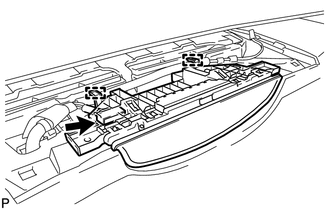
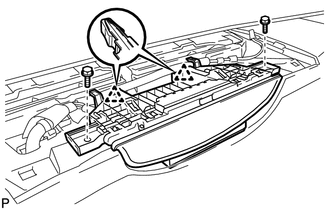
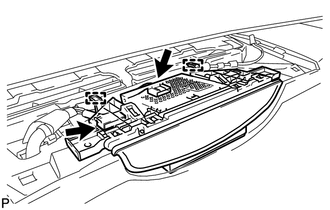
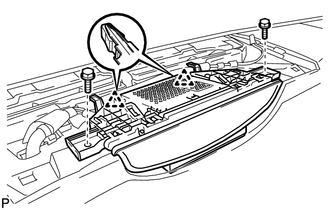
.png)
.png)
.png)
.png)
