Toyota Venza: Stereo Component Amplifier
Components
COMPONENTS
ILLUSTRATION
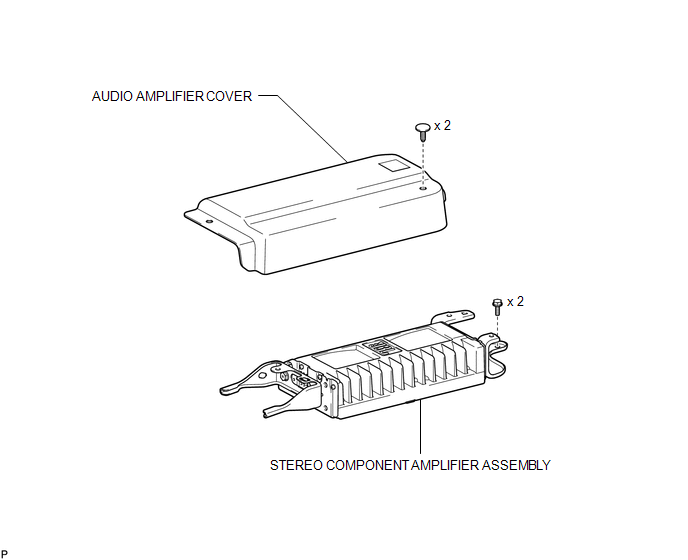
Removal
REMOVAL
PROCEDURE
1. REMOVE FRONT SEAT ASSEMBLY RH (for Manual Seat)
HINT:
Use the same procedure for the RH side and the LH side (See page
.gif) ).
).
2. REMOVE FRONT SEAT ASSEMBLY RH (for Power Seat)
HINT:
Use the same procedure for the RH side and the LH side (See page
.gif) ).
).
3. REMOVE AUDIO AMPLIFIER COVER
|
(a) Using a clip remover, remove the 2 clips and audio amplifier cover. |
|
4. REMOVE STEREO COMPONENT AMPLIFIER ASSEMBLY
|
(a) Disconnect the 4 connectors. |
|
(b) Remove the 2 bolts.
(c) Disengage the 2 guides and remove the stereo component amplifier assembly.
Installation
INSTALLATION
PROCEDURE
1. INSTALL STEREO COMPONENT AMPLIFIER ASSEMBLY
|
(a) Engage the 2 guides. |
|
(b) Install the stereo component amplifier assembly with the 2 bolts.
(c) Connect the 4 connectors.
2. INSTALL AUDIO AMPLIFIER COVER
|
(a) Install the audio amplifier cover with the 2 clips. |
|
3. INSTALL FRONT SEAT ASSEMBLY RH (for Manual Seat)
HINT:
Use the same procedure for the RH side and the LH side (See page
.gif) ).
).
4. INSTALL FRONT SEAT ASSEMBLY RH (for Power Seat)
HINT:
Use the same procedure for the RH side and the LH side (See page
.gif) ).
).
 Installation
Installation
INSTALLATION
PROCEDURE
1. INSTALL STEREO COMPONENT TUNER ASSEMBLY
2. INSTALL NAVIGATION WIRE
(a) Connect the 3 connectors to install the navigation wire.
3. INSTALL STEREO COMPONENT TUNER ASSEMBL ...
 Stereo Jack Adapter Assembly
Stereo Jack Adapter Assembly
Components
COMPONENTS
ILLUSTRATION
Removal
REMOVAL
PROCEDURE
1. REMOVE UPPER CONSOLE PANEL SUB-ASSEMBLY (w/o Seat Heater System)
2. REMOVE UPPER CONSOLE PANEL SUB-ASSEMBLY (w/ Seat Hea ...
Other materials about Toyota Venza:
Data Signal Circuit between Radio Receiver and Extension Module
DESCRIPTION
The stereo component tuner assembly sends the image data signal to the radio
and display receiver assembly via this circuit.
WIRING DIAGRAM
PROCEDURE
1.
CHECK NAVIGATION WIRE
(a) Remove the navigation wire ( ...
Camshaft Position "B" - Timing Over-Advanced or System Performance (Bank 1)
(P0014,P0015)
DESCRIPTION
Refer to DTC P0013 (See page ).
DTC No.
DTC Detection Condition
Trouble Area
P0014
The valve timing is stuck at a certain value when in the advance range
(2 trip detection logic).
...
Data List / Active Test
DATA LIST / ACTIVE TEST
1. DATA LIST
HINT:
Using the Techstream to read the Data List allows the values or states of switches,
sensors, actuators and other items to be read without removing any parts. This non-intrusive
inspection can be very useful bec ...
0.1323

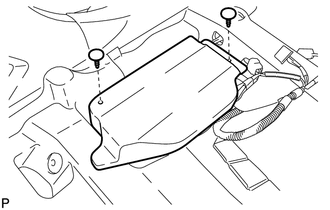
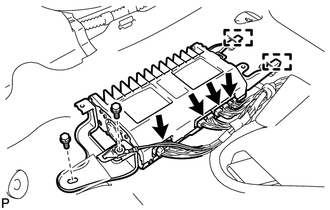
.png)
.png)