Toyota Venza: Multi-information display (LCD type)
The multi-information display presents the driver with a variety of driving-related data, including the clock and current outside temperature.
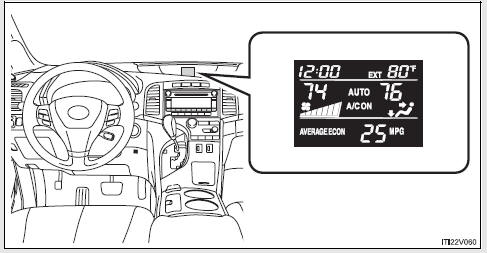
• Clock
Indicates and sets the time.
• Outside temperature
Indicates the outside temperature.
The temperature range that can be displayed is from -40°F (-40°C) to 122°F (50°C).
• Air conditioning system display
Automatically displayed when the air conditioning is turned on.
• Trip information
Displays driving range, fuel consumption and other cruising-related information.
 Setting up the displays
Setting up the displays
Press the “SETUP” button while the
vehicle is stopped.
The “Custom Settings” screen is displayed on the multi-information display.
If left idle for approximately 10 seconds, the display w ...
 Switching the display
Switching the display
1. “INFO-CLOCK” button
2. “RESET-H” button
To reset the functions below, press the “RESET-H” button.
• Average fuel consumption
• Average vehicle speed
3. “US/M-M” button ...
Other materials about Toyota Venza:
Air Conditioning Panel
Components
COMPONENTS
ILLUSTRATION
Installation
INSTALLATION
PROCEDURE
1. INSTALL AIR CONDITIONING CONTROL ASSEMBLY
(a) Connect the connector.
(b) Engage the 2 clips and 4 guides.
(c) Rem ...
Terminals Of Ecu
TERMINALS OF ECU
1. CHECK ENGINE SWITCH
(a) Disconnect the D13 engine switch connector.
(b) Measure the resistance according to the value(s) in the table below.
HINT:
Measure the values on the wire harness side with connector disconnected.
T ...
Speaker Output Short (B15C3)
DESCRIPTION
This DTC is stored when a malfunction occurs in the speakers.
DTC No.
DTC Detection Condition
Trouble Area
B15C3
A short is detected in the speaker output circuit.
...
0.1337
