Toyota Venza: Installation
INSTALLATION
PROCEDURE
1. INSTALL REAR DRIVE SHAFT ASSEMBLY
|
(a) Align the shaft splines and install the rear drive shaft assembly using a screwdriver and hammer. NOTICE:
|
|
2. INSTALL REAR AXLE CARRIER SUB-ASSEMBLY
.gif)
3. INSPECT REAR STRUT ROD ASSEMBLY
.gif)
4. INSTALL NO. 3 PARKING BRAKE CABLE ASSEMBLY
.gif)
5. INSTALL REAR AXLE HUB AND BEARING ASSEMBLY
.gif)
6. INSTALL REAR SPEED SENSOR
.gif)
7. INSTALL REAR DISC
.gif)
8. INSTALL REAR DISC BRAKE CALIPER ASSEMBLY
.gif)
9. INSTALL REAR AXLE SHAFT NUT
(a) Clean the threaded parts on the drive shaft and axle shaft nut using a non-residue solvent.
NOTICE:
- Be sure to perform this work for a new drive shaft.
- Keep the threaded parts free of oil and foreign objects.
|
(b) Install a new rear axle shaft nut. Torque: 294 N·m {2998 kgf·cm, 217 ft·lbf} |
|
(c) Using a chisel and hammer, stake the rear axle shaft nut.
10. INSTALL REAR WHEEL
Torque:
103 N·m {1050 kgf·cm, 76 ft·lbf}
11. STABILIZE SUSPENSION
.gif)
12. INSPECT AND ADJUST DIFFERENTIAL OIL
.gif)
13. INSPECT AND ADJUST REAR WHEEL ALIGNMENT
HINT:
(See page .gif) )
)
14. CHECK ABS SPEED SENSOR SIGNAL
HINT:
(See page .gif) )
)
 Reassembly
Reassembly
REASSEMBLY
PROCEDURE
1. INSTALL REAR DRIVE SHAFT DUST COVER
(a) Using SST and a steel plate, install a new rear drive shaft dust
cover to the rear drive shaft inboard joint assembly. ...
Other materials about Toyota Venza:
TRAC OFF Indicator Light does not Come ON
DESCRIPTION
The skid control ECU is connected to the combination meter via CAN communication.
WIRING DIAGRAM
Refer to TRAC OFF Indicator Light Remains ON (See page
).
PROCEDURE
1.
CHECK CAN COMMUNICATION SYSTEM
(a) Check ...
Fail-safe Chart
FAIL-SAFE CHART
Engine Coolant Temperature Gauge
Condition
Response
Recovery
Engine coolant temperature data is interrupted for 3 seconds.
The gauge needle indicates below C.
Engine cool ...
Fuel Sender Open Detected (B1500)
DESCRIPTION
This DTC is output when the combination meter assembly detects a fuel sender
gauge malfunction via the direct line.
DTC No.
DTC Detection Condition
Trouble Area
B1500
When either of t ...
0.1628

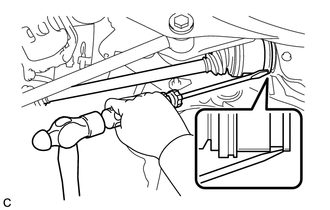
.png)
