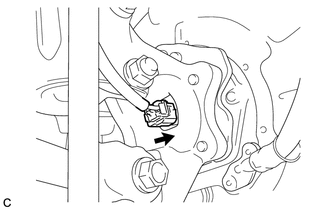Toyota Venza: Installation
INSTALLATION
CAUTION / NOTICE / HINT
HINT:
- Use the same procedure for the RH side and LH side.
- The following procedure is for the LH side.
- The rear speed sensor is a component of the rear axle hub and bearing assembly. If the sensor malfunctions, replace the rear axle hub and bearing assembly.
- If the sensor rotor needs to be replaced, replace it together with the rear axle hub and bearing assembly.
PROCEDURE
1. INSTALL REAR AXLE HUB AND BEARING ASSEMBLY
(a) Install the rear axle hub and bearing assembly (See page
.gif) ).
).
HINT:
- The rear speed sensor is a component of the rear axle hub and bearing assembly. If the sensor malfunctions, replace the rear axle hub and bearing assembly.
- If the sensor rotor needs to be replaced, replace it together with the rear axle hub and bearing assembly.
2. INSPECT REAR AXLE HUB BEARING LOOSENESS
.gif)
3. INSPECT REAR AXLE HUB RUNOUT
.gif)
4. INSTALL REAR DISC
.gif)
5. INSTALL REAR DISC BRAKE CALIPER ASSEMBLY
.gif)
6. INSTALL REAR FLEXIBLE HOSE
.gif)
7. INSTALL REAR SPEED SENSOR WIRE
|
(a) Connect the connector to the rear speed sensor. |
|
8. INSTALL REAR WHEEL
Torque:
103 N·m {1050 kgf·cm, 76 ft·lbf}
9. CONNECT CABLE TO NEGATIVE BATTERY TERMINAL
NOTICE:
When disconnecting the cable, some systems need to be initialized after the cable
is reconnected (See page .gif) ).
).
10. INSPECT AND ADJUST REAR WHEEL ALIGNMENT
HINT:
(See page .gif) ).
).
11. CHECK FOR SPEED SENSOR SIGNAL
HINT:
(See page .gif) ).
).
 Removal
Removal
REMOVAL
CAUTION / NOTICE / HINT
HINT:
Use the same procedure for the RH side and LH side.
The following procedure is for the LH side.
The rear speed sensor is a component of the rea ...
Other materials about Toyota Venza:
Front Brake Flexible Hose
Components
COMPONENTS
ILLUSTRATION
Installation
INSTALLATION
CAUTION / NOTICE / HINT
NOTICE:
Because the left and right hoses are not interchangeable, verify the
part number when installing the flexible hoses.
If the hoses are to b ...
XM Tuner Malfunction (B15BA)
DESCRIPTION
These DTCs are stored when a malfunction occurs in the stereo component tuner
assembly.
DTC No.
DTC Detection Condition
Trouble Area
B15BA
When either of the following conditions is m ...
Reassembly
REASSEMBLY
PROCEDURE
1. INSTALL SHIFT LOCK CONTROL COMPUTER SUB-ASSEMBLY
(a) Engage the 3 claws to install the shift lock control computer sub-assembly.
(b) Connect the connector.
2. INSTALL LOWER ...
0.1213