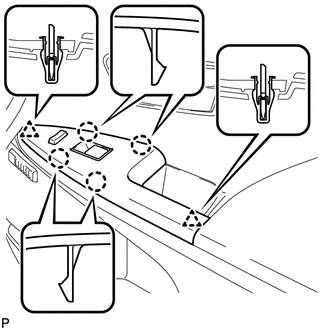Toyota Venza: Front Passenger Side Power Window Switch
Components
COMPONENTS
ILLUSTRATION
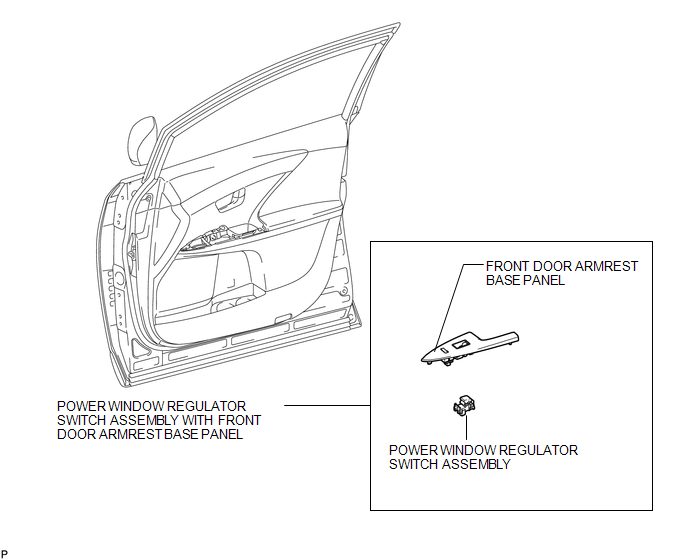
Removal
REMOVAL
PROCEDURE
1. REMOVE POWER WINDOW REGULATOR SWITCH ASSEMBLY WITH FRONT DOOR ARMREST BASE PANEL
|
(a) Using a moulding remover, disengage the 2 clips and 4 claws. |
|
(b) Disconnect the connector and remove the power window regulator switch assembly with front door armrest base panel.
2. REMOVE POWER WINDOW REGULATOR SWITCH ASSEMBLY
|
(a) Disengage the 2 claws and remove the power window regulator switch assembly. |
|
Inspection
INSPECTION
PROCEDURE
1. INSPECT POWER WINDOW REGULATOR SWITCH ASSEMBLY
|
(a) Check the switch function. (1) Measure the resistance according to the value(s) in the table below. Standard Resistance:
If the result is not as specified, replace the power window regulator switch assembly (for front passenger side). |
|
|
(b) Check that the LED illuminates. (1) Apply battery voltage to the power window regulator switch assembly and check that the LED illuminates. OK:
If the result is not as specified, replace the power window regulator switch assembly (for front passenger side). |
|
Installation
INSTALLATION
PROCEDURE
1. INSTALL POWER WINDOW REGULATOR SWITCH ASSEMBLY
|
(a) Engage the 2 claws to install the power window regulator switch assembly. |
|
2. INSTALL POWER WINDOW REGULATOR SWITCH ASSEMBLY WITH FRONT DOOR ARMREST BASE PANEL
|
(a) Connect the connector. |
|
(b) Engage the 2 clips and 4 claws, and install the power window regulator switch assembly with front door armrest base panel.
 Removal
Removal
REMOVAL
PROCEDURE
1. REMOVE UPPER BACK WINDOW PANEL TRIM
2. REMOVE BACK DOOR PANEL TRIM ASSEMBLY
3. DISCONNECT POWER BACK DOOR ROD (w/ Power Back Door)
4. REMOVE BACK DOOR TRIM COVER LH ...
Other materials about Toyota Venza:
Data List / Active Test
DATA LIST / ACTIVE TEST
1. DATA LIST
HINT:
Using the Techstream to read the Data List allows the values or states of switches,
sensors, actuators and other items to be read without removing any parts. This non-intrusive
inspection can be very useful bec ...
Installing child restraints using a seat belt (child restraint lock function
belt)
- Rear-facing -- Infant seat/convertible seat
Place the child restraint system on the rear seat facing the rear of the vehicle.
Run the seat belt through the child restraint system and insert the plate into
the buckle. Make sure that the belt is ...
Installation
INSTALLATION
PROCEDURE
1. INSTALL NO. 2 COOLING FAN MOTOR
(a) Install the No. 2 cooling fan motor with the 3 screws.
Torque:
w/o Towing package :
2.6 N·m {26 kgf·cm, 23 in·lbf}
w/ Towing package :
3.9 N·m {40 kgf·cm, 35 in ...
0.113

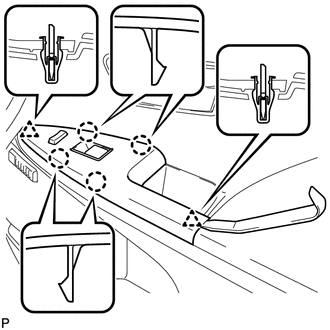
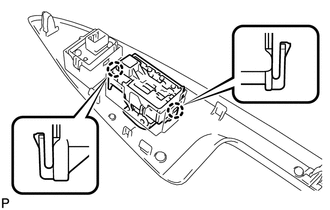
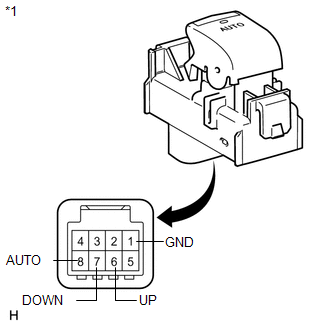
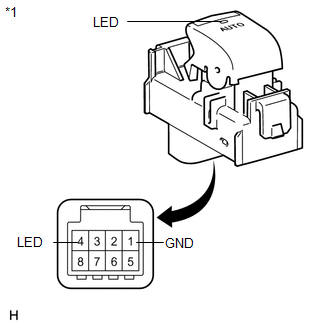
.png)