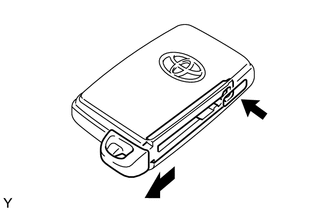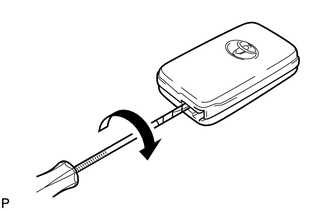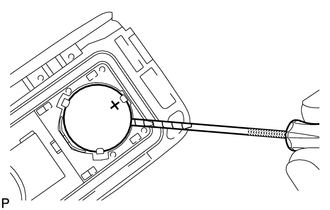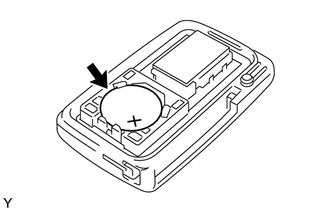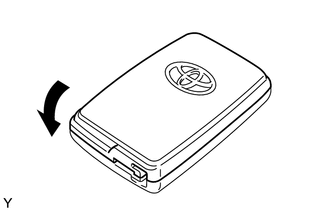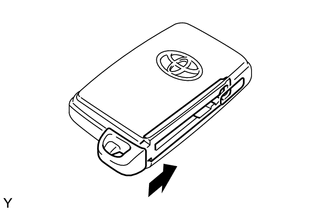Toyota Venza: Transmitter Battery(w/ Smart Key System)
Replacement
REPLACEMENT
PROCEDURE
1. REMOVE TRANSMITTER BATTERY
NOTICE:
Take extra care when handling these precision electronic components.
|
(a) Push the release hook knob and extract the mechanical key. |
|
|
(b) Insert a precision screwdriver into the gap, and turn the screwdriver to detach the transmitter housing cover. HINT: Tape the screwdriver tip before use. |
|
|
(c) Insert a precision screwdriver into the gap and gently remove the battery (lithium battery: CR1632). NOTICE:
HINT: Tape the screwdriver tip before use. |
|
2. INSTALL TRANSMITTER BATTERY
|
(a) Install a new battery (lithium battery: CR1632) with the positive (+) side facing upward, as shown in the illustration. NOTICE:
|
|
|
(b) Install the transmitter housing cover by pressing down on it as shown in the illustration. |
|
|
(c) Insert the mechanical key into the transmitter. |
|
(d) Press one of the transmitter switches and check that the LED illuminates.
OK:
Transmitter LED illuminates when switch is pressed.
 Installation
Installation
INSTALLATION
PROCEDURE
1. INSTALL REAR DOOR LOCK ASSEMBLY
NOTICE:
When reusing the removed rear door lock assembly, replace the door lock
wiring harness seal on the connector with a ne ...
 Transmitter Battery(w/o Smart Key System)
Transmitter Battery(w/o Smart Key System)
Replacement
REPLACEMENT
PROCEDURE
1. REMOVE TRANSMITTER HOUSING COVER
(a) Using a precision screwdriver with its tip wrapped in protective
tape, pry open the transmitter housing c ...
Other materials about Toyota Venza:
Traffic Information is not Displayed
PROCEDURE
1.
CHECK DISPLAY
(a) Check which communication is not being used for displaying traffic information.
HINT:
Display of traffic information received via HD traffic is given priority while
in an "HD Radio" ...
Reassembly
REASSEMBLY
PROCEDURE
1. INSTALL FRONT SIDE MARKER LIGHT BULB
(a) Install the front side marker light bulb to the front side marker light socket.
(b) Turn the front side marker light socket with the front side marker
light bulb in the directi ...
How To Proceed With Troubleshooting
CAUTION / NOTICE / HINT
HINT:
Use this procedure to troubleshoot the theft deterrent system.
*: Use the Techstream.
PROCEDURE
1.
VEHICLE BROUGHT TO WORKSHOP
NEXT
...
0.1191