Toyota Venza: Switching the display
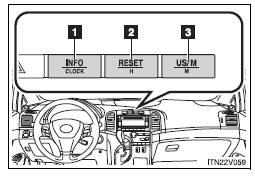
1. “INFO-CLOCK” button
2. “RESET-H” button
To reset the functions below, press the “RESET-H” button.
• Average fuel consumption • Average vehicle speed
3. “US/M-M” button
 Multi-information display (LCD type)
Multi-information display (LCD type)
The multi-information display presents the driver with a variety of driving-related
data, including the clock and current outside temperature.
• Clock
Indicates and sets the time.
• Outside ...
 Trip information
Trip information
Display items can be switched by pressing the “INFO-CLOCK” button.
- Average fuel consumption (AVERAGE ECON)
Displays the average fuel consumption since the function was reset.
• The ...
Other materials about Toyota Venza:
Air Conditioning Control Panel Circuit
DESCRIPTION
This circuit consists of the air conditioning control assembly and the A/C amplifier.
When the air conditioning control assembly is operated, signals are transmitted
to the A/C amplifier through the LIN communication system.
If the LIN commun ...
Certification ECU Communication Stop Mode
DESCRIPTION
Detection Item
Symptom
Trouble Area
Certification ECU Communication Stop Mode
"Smart Access/Smart Key/Wireless Tuner" is not displayed on
"CAN Bus Check&q ...
Jam Protection Function does not Operate
DESCRIPTION
This symptom may occur for any of the windows.
The jam protection function operates within a specified range during the manual
up or auto up operation.
CAUTION / NOTICE / HINT
NOTICE:
The power window control system uses a multiplex ...
0.1362
