Toyota Venza: Key information
Keys
The following keys are provided with the vehicle.
►Vehicles with smart key system

1. Electronic keys
• Operating the smart key system
• Operating the wireless remote control function
2. Mechanical keys
3. Key number plate
►Vehicles without smart key system
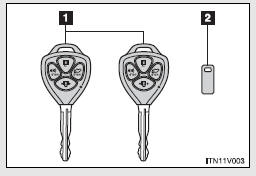
1. Keys Operating the wireless remote control function
2. Key number plate
Using the mechanical key (vehicles with smart key system)

Take out the mechanical key.
After using the mechanical key, store it in the electronic key. Carry the mechanical key together with the electronic key. If the electronic key battery depletes or entry function does not operate properly, you will need the mechanical key.
- Key number plate
Keep the plate in a safe place such as your wallet, not in the vehicle. In the event that a key is lost, a new key can be made at your Toyota dealer using the key number plate.
- When riding in an aircraft
When bringing a key onto an aircraft, make sure you do not press any buttons on the key while inside the aircraft cabin. If you are carrying a key in your bag etc., ensure that the buttons are not likely to be pressed accidentally.
Pressing a button may cause the key to emit radio waves that could interfere with the operation of the aircraft.
NOTICE
- To prevent key damage
• Do not subject the keys to strong shocks, expose them to high temperatures by placing
them in direct sunlight, or get them wet.
• Do not expose the keys to electromagnetic materials or attach any material that blocks electromagnetic waves to the key surface.
• Do not disassemble the key.
 Before driving
Before driving
Adjusting and operating features such as door locks, mirrors, and steering column ...
Other materials about Toyota Venza:
Clearance Warning Ecu
Components
COMPONENTS
ILLUSTRATION
Removal
REMOVAL
PROCEDURE
1. REMOVE FRONT DOOR SCUFF PLATE RH
2. REMOVE COWL SIDE TRIM SUB-ASSEMBLY RH
3. REMOVE NO. 2 INSTRUMENT PANEL UNDER COVER SUB-ASSEMBLY
4. REMOVE LOWER INSTRUMENT PANEL SUB-ASS ...
Data List / Active Test
DATA LIST / ACTIVE TEST
1. DATA LIST
HINT:
Using the Techstream to read the Data List allows the values or states of switches,
sensors, actuators and other items to be read without removing any parts. This non-intrusive
inspection can be very useful bec ...
Components
COMPONENTS
ILLUSTRATION
ILLUSTRATION
ILLUSTRATION
ILLUSTRATION
ILLUSTRATION
ILLUSTRATION
...
0.1288

