Toyota Venza: Customizing the features by using the multi-information display (vehicles with TFT type multi-information display)
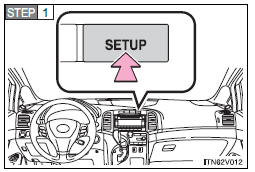
Press the “SETUP” button while the vehicle is stopped.
The “Custom Settings” screen is displayed on the multi-information display.
If left idle for approximately 10 seconds, the display will revert to the previous screen.
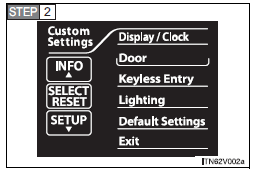
Select the setting you wish to change by pressing the “INFO” or “SETUP” button, and press the “SELECT RESET” button.
If you select “Exit” and press the “SELECT RESET” button, the display will revert to the previous screen.
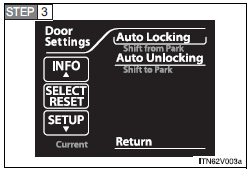
Select the setting you wish to change by pressing the “INFO” or “SETUP” button, and press the “SELECT RESET” button.
The illustration assumes that “Door” was chosen in
 .
.
The current setting is indicated by yellow text.
If you select “Return” and press the “SELECT RESET” button, the display will revert to the “Custom Settings” screen.
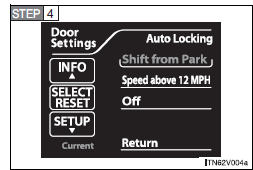
Choose a desired setting by pressing the “INFO” or “SETUP” button, and press the “SELECT RESET” button.
If any settings are changed, the display will revert to the previous screen.
The illustration assumes that “Auto Locking” was chosen in
 .
.
The current setting is indicated by yellow text.
If you select “Return” and press the “SELECT RESET” button, the display will revert to the previous screen.
- Restoring default settings
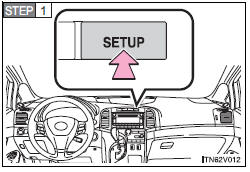
Press the “SETUP” button while the vehicle is stopped.
The “Custom Settings” screen is displayed on the multi-information display.
If left idle for approximately 10 seconds, the display will revert to the previous screen.
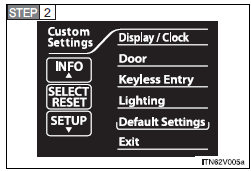
Select “Default Settings” by pressing the “INFO” or “SETUP” button, and press the “SELECT RESET” button.
If you select “Exit” and press the “SELECT RESET” button, the display will revert to the previous screen.
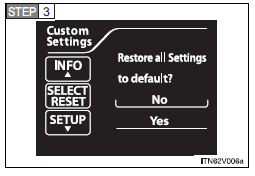
Select “Yes” by pressing the “INFO” or “SETUP” button, and press the “SELECT RESET” button.
“Default Settings Restored” is displayed, and the default settings are restored.
If you select “No” and press the “SELECT RESET” button, the display will revert to the “Custom Settings” screen without restoring the default settings.
- If the vehicle is moved while settings are being changed on the multiinformation display
 Customizable features
Customizable features
1. Vehicles with TFT type multi-information display: Some function settings can
be changed by operating the multi-information display.
2. Settings that can be changed by your Toyota dealer
Definit ...
 Initialization
Initialization
...
Other materials about Toyota Venza:
On-vehicle Inspection
ON-VEHICLE INSPECTION
PROCEDURE
1. INSPECT REFRIGERANT PRESSURE WITH MANIFOLD GAUGE SET
HINT:
This is a method where a manifold gauge set is used to help locate the problem.
(a) Read the manifold gauge pressure when the following conditions are met:
Test ...
Assist Map Number Mismatch (C1582)
DESCRIPTION
When an incorrect ECM or brake actuator assembly (skid control ECU) is installed
after the assist map has been recorded in the power steering ECU, then DTC C1582
is stored because the data does not match the vehicle specifications.
...
Operation Check
OPERATION CHECK
1. CHECK WINDOW LOCK SWITCH
HINT:
Before performing the window lock switch operation check, make sure that the
window lock switch is off (the switch is not pushed in).
(a) Check that the front passenger and rear windows cannot be operat ...
0.1544
