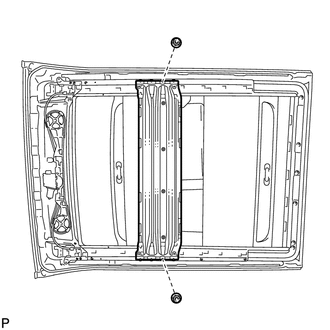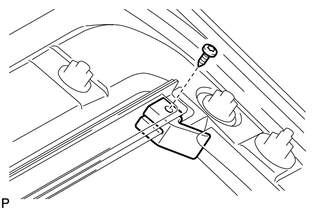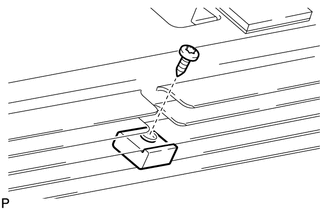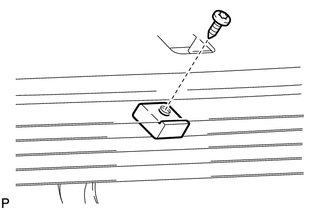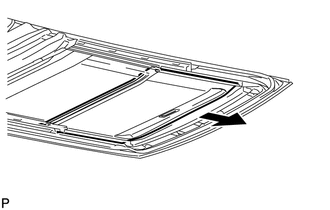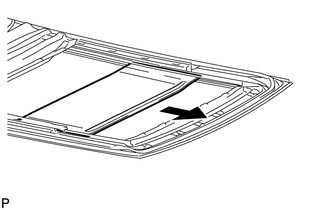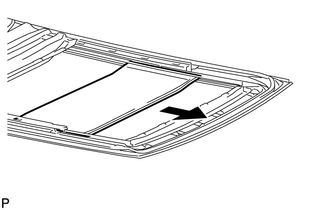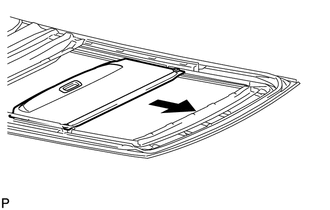Toyota Venza: Disassembly
DISASSEMBLY
PROCEDURE
1. REMOVE SLIDING ROOF HOUSING CENTER FRAME
|
(a) Remove the 2 nuts and sliding roof housing center frame. |
|
2. REMOVE NO. 4 SUNSHADE TRIM SUB-ASSEMBLY
|
(a) Remove the screw and rear sliding roof sunshade stopper LH. HINT: Use the same procedure for the RH side and the LH side. |
|
|
(b) Remove the screw and center sliding roof sunshade stopper LH. HINT: Use the same procedure for the RH side and the LH side. |
|
|
(c) Remove the screw and front sliding roof sunshade stopper LH. HINT: Use the same procedure for the RH side and the LH side. |
|
|
(d) Slide and remove the No. 4 sunshade trim sub-assembly. |
|
3. REMOVE NO. 3 SUNSHADE TRIM SUB-ASSEMBLY
|
(a) Slide and remove the No. 3 sunshade trim sub-assembly. |
|
4. REMOVE NO. 2 SUNSHADE TRIM SUB-ASSEMBLY
|
(a) Slide and remove the No. 2 sunshade trim sub-assembly. |
|
5. REMOVE NO. 1 SUNSHADE TRIM SUB-ASSEMBLY
|
(a) Slide and remove the No. 1 sunshade trim sub-assembly. |
|
 Removal
Removal
REMOVAL
PROCEDURE
1. REMOVE NO. 1 SLIDING ROOF GLASS SUB-ASSEMBLY
(a) Fully open the No. 2 sliding roof glass sub-assembly.
(b) Using a T20 "TORX" socket wrench, remove the 6 ...
 Reassembly
Reassembly
REASSEMBLY
PROCEDURE
1. INSTALL NO. 1 SUNSHADE TRIM SUB-ASSEMBLY
(a) Slide and install the No. 1 sunshade trim sub-assembly.
2. INSTALL NO ...
Other materials about Toyota Venza:
On-vehicle Inspection
ON-VEHICLE INSPECTION
PROCEDURE
1. PERFORM SPARK TEST
(a) Check for DTCs (See page ).
NOTICE:
If any DTC is output, perform troubleshooting procedures for that DTC.
(b) Remove the ignition coils and spark plugs (See page
).
(c) Disconnect ...
Components
COMPONENTS
ILLUSTRATION
ILLUSTRATION
ILLUSTRATION
ILLUSTRATION
ILLUSTRATION
ILLUSTRATION
ILLUSTRATION
...
System Diagram
SYSTEM DIAGRAM
Transmitting ECU (Transmitter)
Receiving ECU
Signal
Communication Method
Skid control ECU
Steering angle sensor
Steering angle sensor request signal
...
0.1652