Toyota Venza: Center Power Outlet Socket
Components
COMPONENTS
ILLUSTRATION
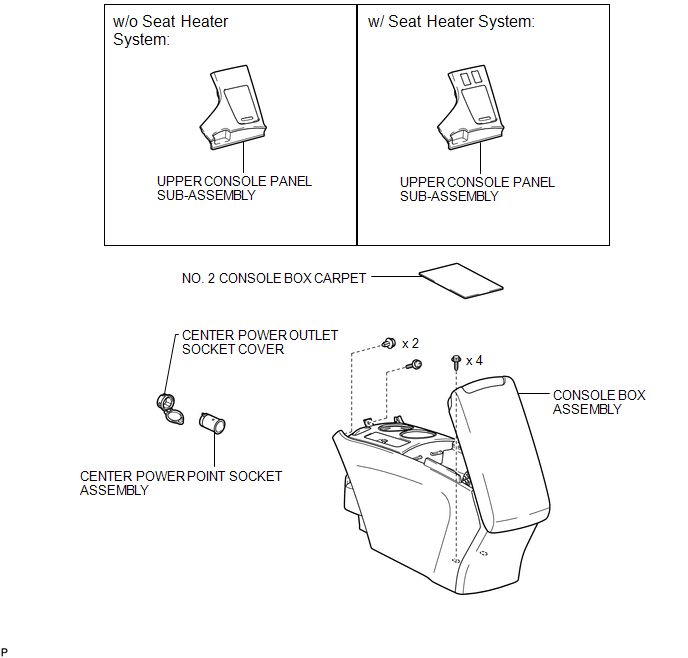
Installation
INSTALLATION
PROCEDURE
1. INSTALL CENTER POWER OUTLET SOCKET COVER
|
(a) Engage the 2 claws to install the center power outlet socket cover. |
|
2. INSTALL CENTER POWER POINT SOCKET ASSEMBLY
|
(a) Engage the 2 claws to install the center power point socket assembly as shown in the illustration. |
|
3. INSTALL CONSOLE BOX ASSEMBLY
.gif)
4. INSTALL NO. 2 CONSOLE BOX CARPET
.gif)
5. INSTALL UPPER CONSOLE PANEL SUB-ASSEMBLY (w/o Seat Heater System)
.gif)
6. INSTALL UPPER CONSOLE PANEL SUB-ASSEMBLY (w/ Seat Heater System)
.gif)
Removal
REMOVAL
PROCEDURE
1. REMOVE UPPER CONSOLE PANEL SUB-ASSEMBLY (w/o Seat Heater System)
.gif)
2. REMOVE UPPER CONSOLE PANEL SUB-ASSEMBLY (w/ Seat Heater System)
.gif)
3. REMOVE NO. 2 CONSOLE BOX CARPET
.gif)
4. REMOVE CONSOLE BOX ASSEMBLY
.gif)
5. REMOVE CENTER POWER POINT SOCKET ASSEMBLY
|
(a) Using a screwdriver, disengage the 2 claws and remove the center power point socket assembly as shown in the illustration. Text in Illustration
HINT: Tape the screwdriver tip before use. |
|
6. REMOVE CENTER POWER OUTLET SOCKET COVER
|
(a) Disengage the 2 claws and remove the center power outlet socket cover. |
|
Other materials about Toyota Venza:
Reassembly
REASSEMBLY
PROCEDURE
1. INSTALL REAR SEAT LEG ASSEMBLY RH
(a) Using a T55 "TORX" socket wrench, install the rear seat leg assembly
RH with the 5 "TORX" bolts.
Torque:
A :
42 N·m {428 kgf·cm, 31 ft·lbf}
B : ...
Components
COMPONENTS
ILLUSTRATION
ILLUSTRATION
ILLUSTRATION
ILLUSTRATION
ILLUSTRATION
...
Components
COMPONENTS
ILLUSTRATION
ILLUSTRATION
ILLUSTRATION
ILLUSTRATION
ILLUSTRATION
...
0.1261

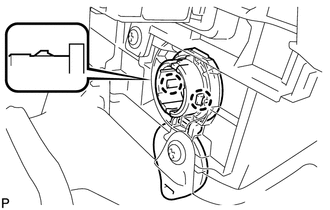
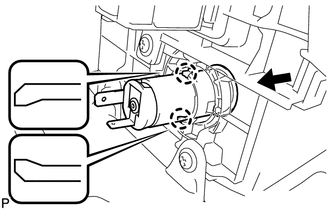
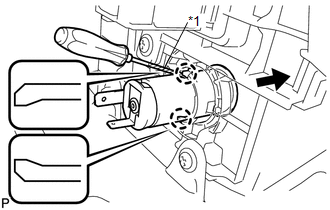
.png)

